Readiris™ PDF Essential offers a complete set of OCR, scans, document composition and PDF’ management features !
Simplify Your Life and Boost Your Business Processes
Simplify Your Life and Boost Your Business Processes
|
🆕 New Features |
✨ Improved Features |
|---|---|
|
NEW - Forms Filling |
IMPROVED - User Interface |
|
NEW - PDF Digital Edition Support |
IMPROVED - OCR Engine Speed & Accuracy |
|
NEW - Large Format Document Support |
IMPROVED - PDF Edition |
|
NEW - PDF-UA Support |
IMPROVED - Hyperlink Support |
|
NEW - UI Right to Left Support |
IMPROVED - Application & PDF Opening Speed |
|
IMPROVED - Image Stamping with Transparency |
Discover the versatility of Readiris PDF Essential for unparalleled control over your documents. Seamlessly merge, split, rotate, and delete pages to craft PDFs tailored to your exact needs.
Elevate your documents with markups, annotations, and highlights that make your content stand out. Effortlessly compress PDFs to reduce file sizes without compromising quality, ensuring swift sharing and storage efficiency.
Plus, effortlessly create PDFs from Word documents, images, and various formats, empowering you to streamline your document creation process. Whether you are managing personal projects or leading a team, Readiris PDF Essential is your ultimate companion for document perfection and productivity
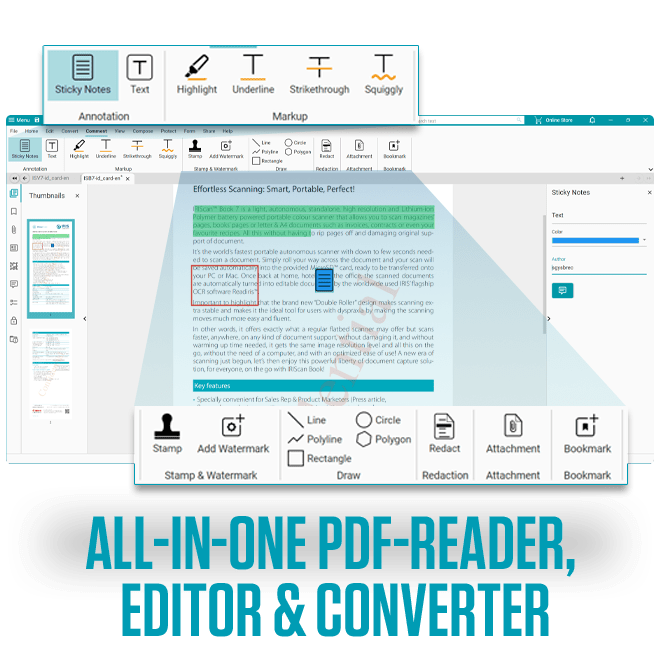
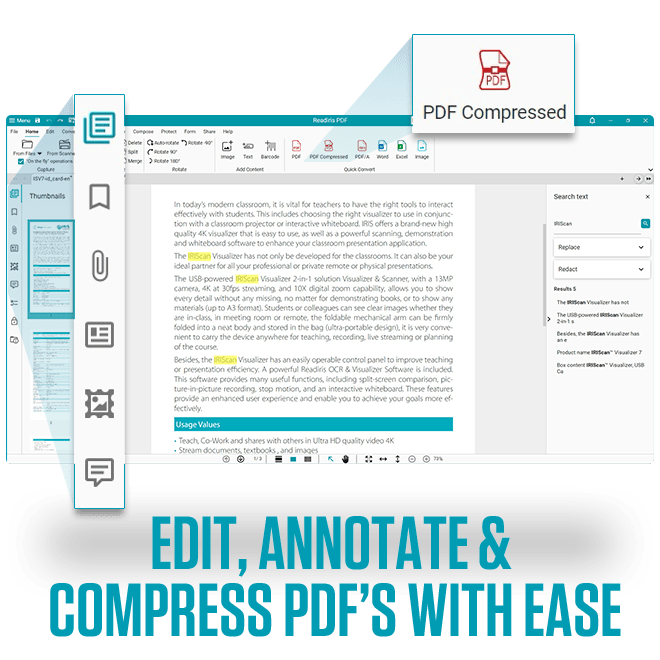
Discover the ultimate solution for seamless document management with our innovative PDF tool. Easily transform scattered files into searchable PDFs, ensuring every vital detail is just a search away.
Our software empowers you to effortlessly merge multiple documents concurrently, streamlining your workflow like never before. Say goodbye to manual file sorting and hello to efficiency as you import scanned images directly from any scanner.
Whether you are an individual professional or managing a team, our product simplifies complex tasks, making it indispensable for anyone who values productivity and precision. Elevate your document handling experience today with our intuitive and versatile PDF solution.
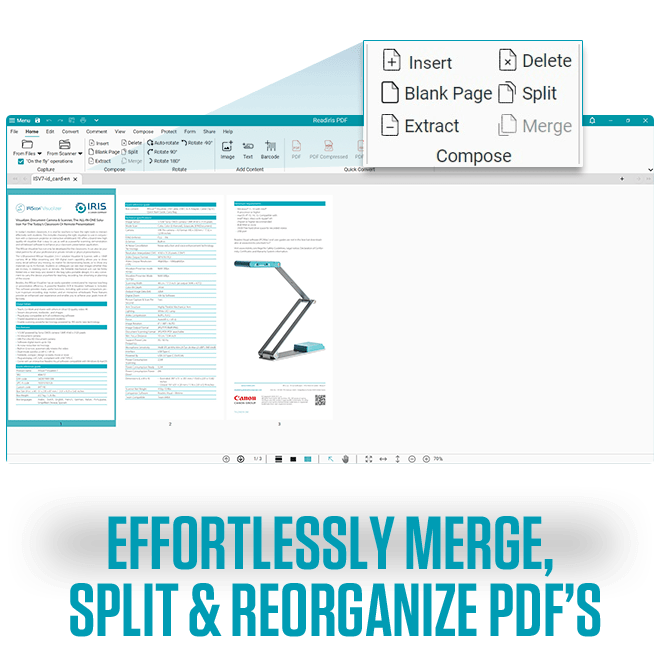
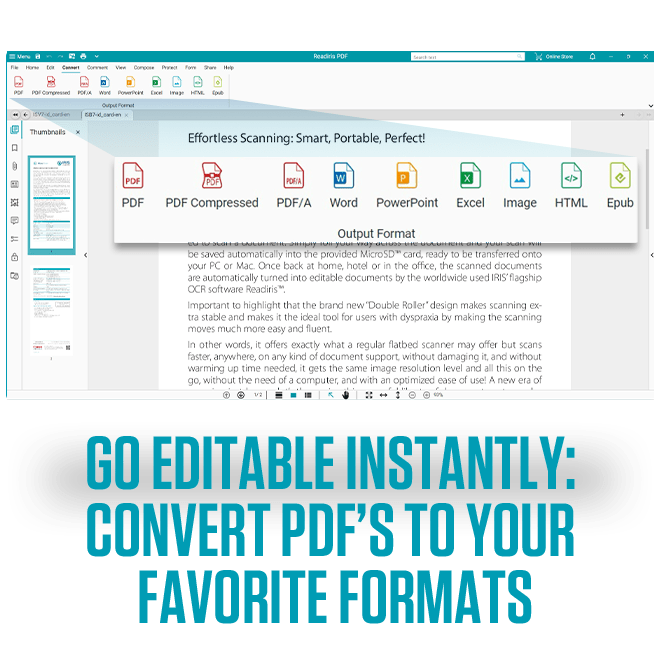
This cutting-edge software empowers you to effortlessly convert PDFs to popular formats like Word, Excel, PNG, JPG, and more with just a few clicks.
Experience unmatched efficiency by batch converting multiple files simultaneously, saving valuable time and resources. Enhance your PDFs by seamlessly adding text, images, links, or watermarks, ensuring your documents are not only versatile but perfectly tailored to your needs.
Whether you are a professional managing complex data or a student streamlining study materials, Readiris PDF offers indispensable tools to optimize your document workflow . Take control of your documents today and elevate your productivity with Readiris PDF Essential !





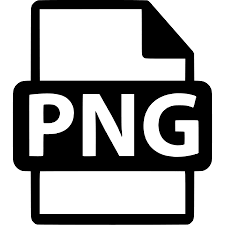


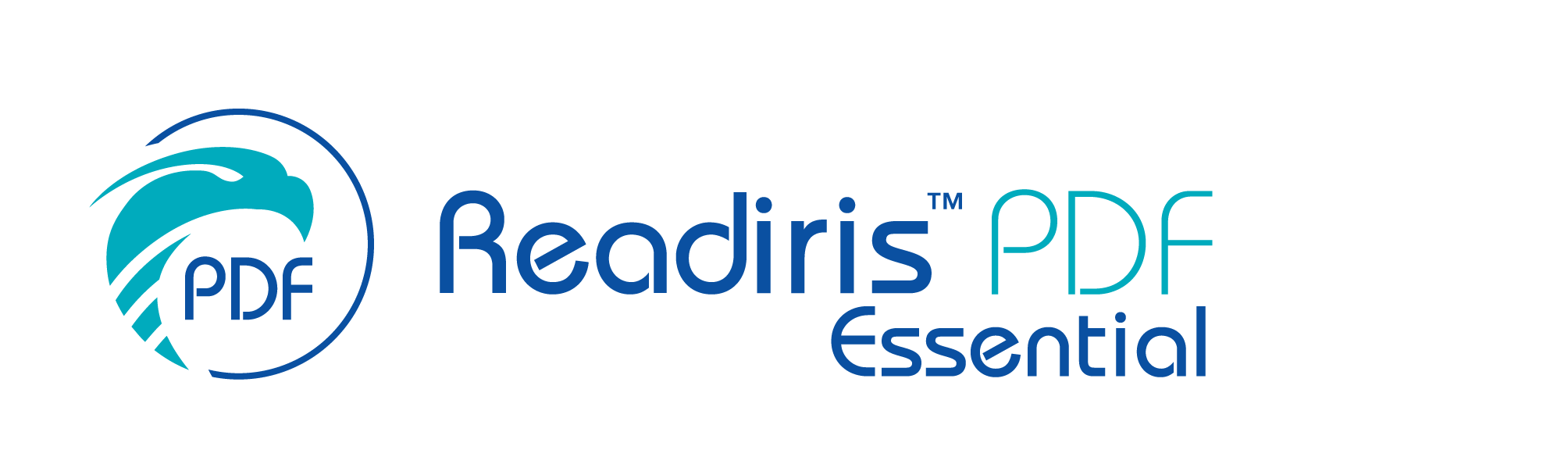

| Product name | Readiris™ PDF Essential |
|---|---|
| 24 Interface languages | English, Spanish, French, Russian, Simplified Chinese, Korean, Japanese, Italian, Polish, Dutch, German, Arabic, Danish, Finnish, Norwegian, Portuguese, Brazilian Portuguese, Romanian, Swedish, Ukrainian, Czech, Hebrew, Turkish, Hungarian |
| 138 Supported OCR languages | Afaan Oromo, Afrikaans, Albanian, Arabic, Asturian, Aymara, Azeri (Latin), Balinese, Basque, Bemba, Bikol, Bislama, Bosnian (Cyrillic), Bosnian (Latin), Brazilian, Breton, Bulgarian, Bulgarian-English, Byelorussian, Byelorussian-English, Catalan, Cebuano, Chamorro, Chinese (Simplified), Chinese (Traditional), Corsican, Croatian, Czech, Danish, Dutch, English (UK), English (USA), Esperanto, Estonian, Faroese, Farsi (Windows), Fijian, Finnish, French, Frisian, Friulian, Galician, Ganda, German, German (Switzerland), Greek, Greek-English, Greenlandic, Haitian Creole, Hani, Hebrew, Hiligaynon, Hungarian, Icelandic, Ido, Ilocano, Indonesian, Interlingua, Irish (Gaelic), Italian, Japanese, Javanese, Kapampangan, Kazakh, Kikongo, Kinyarwanda, Korean, Kurdish, Latin, Latvian, Lithuanian, Luba, Luxembourgish, Macedonian, Macedonian-English, Madurese, Malagasy, Malay, Manx (Gaelic), Maori, Mayan, Mexican, Minangkabau, Moldovan, Mongolian (Cyrillic), Nahuatl, Norwegian, Numeric, Nyanja, Nynorsk, Occitan, Papiamento, Pidgin English (Nigeria), Polish, Portuguese, Quechua, Rhaeto-Romance, Romanian, Rundi, Russian, Russian-English, Samoan, Sardinian, Scottish (Gaelic), Serbian, Serbian (Latin), Serbian-English, Shona, Slovak, Slovenian, Somali, Sotho, Spanish, Sundanese, Swahili, Swedish, Tagalog, Tahitian, Tatar (Latin), Tetum, Thai, Tok Pisin, Tonga, Tswana, Turkish, Turkmen (Latin), Ukrainian, Ukrainian-English, Uzbek, Waray, Welsh, Wolof, Xhosa, Zapotec, Zulu |
Minimum Requirements |
|
| Windows® software |
|
| macOS® software |
|