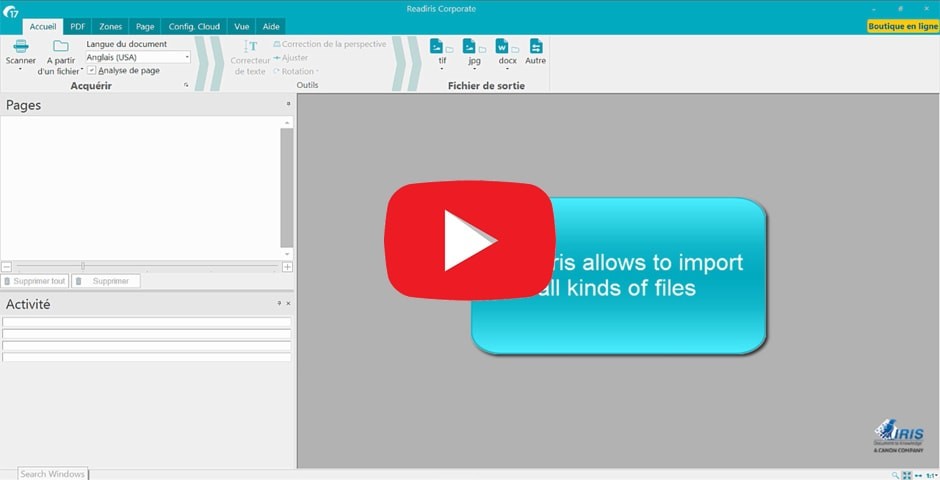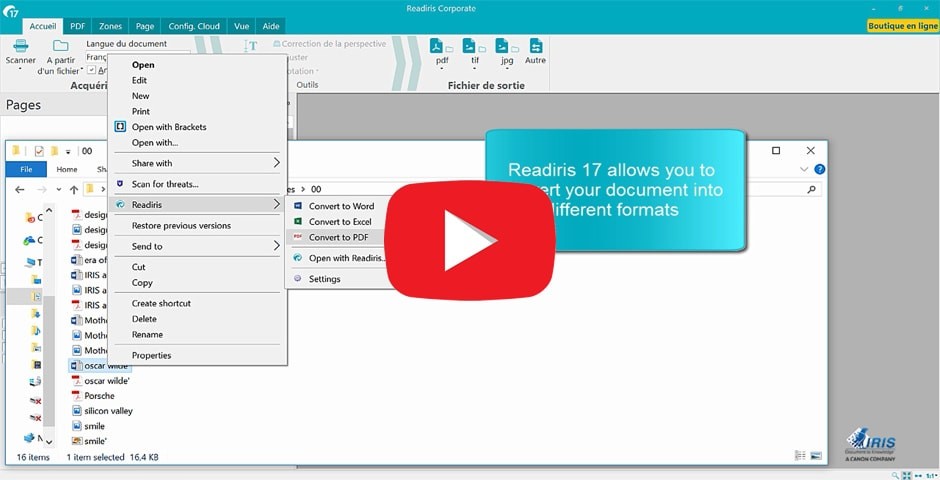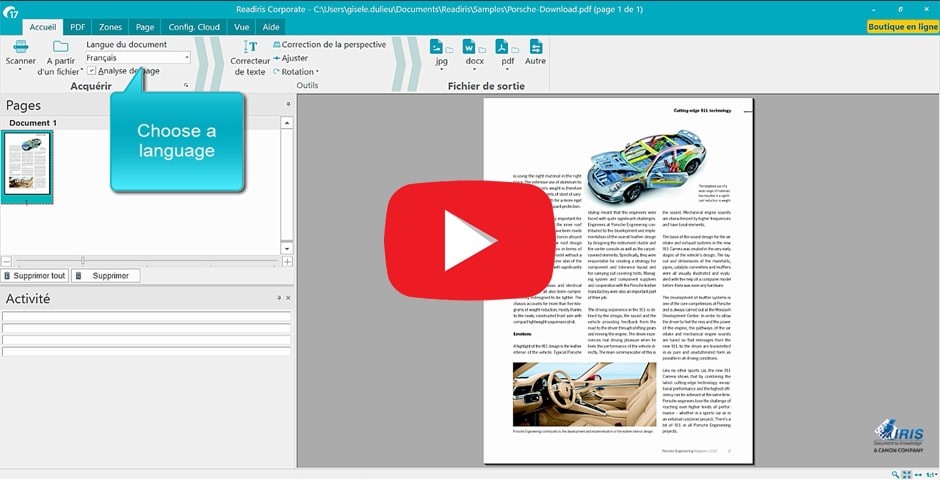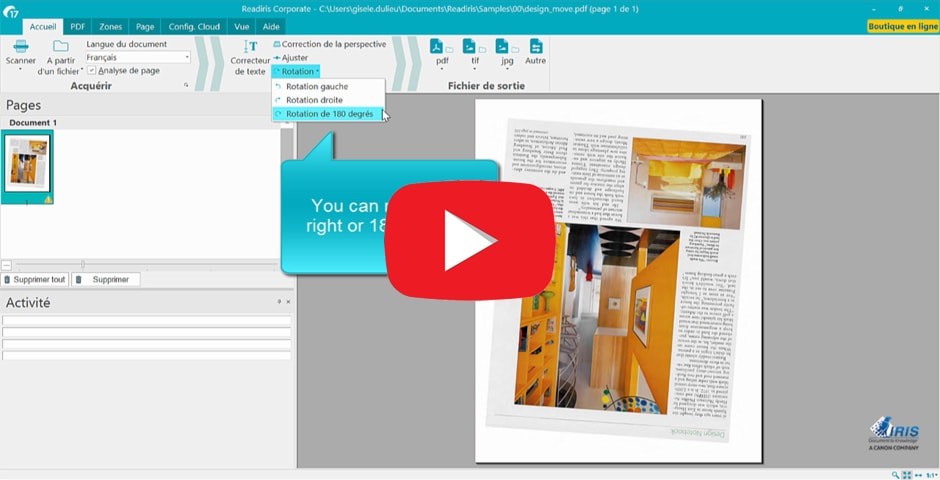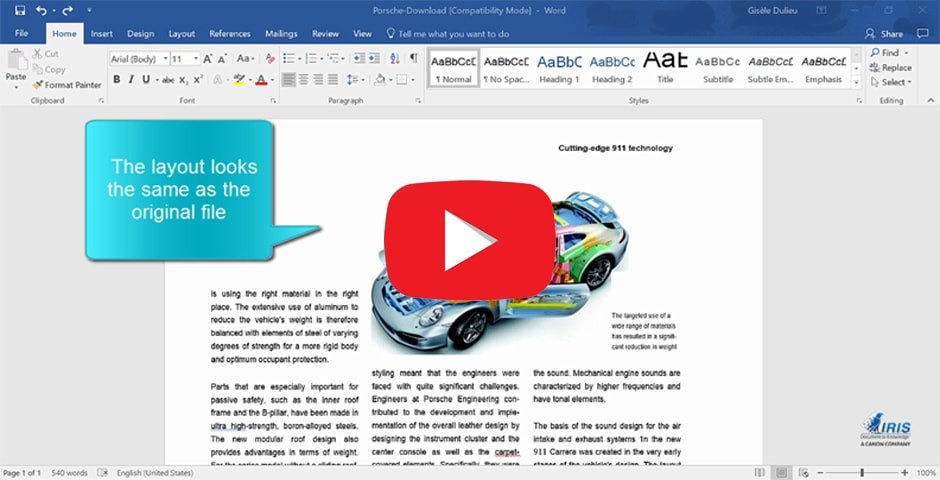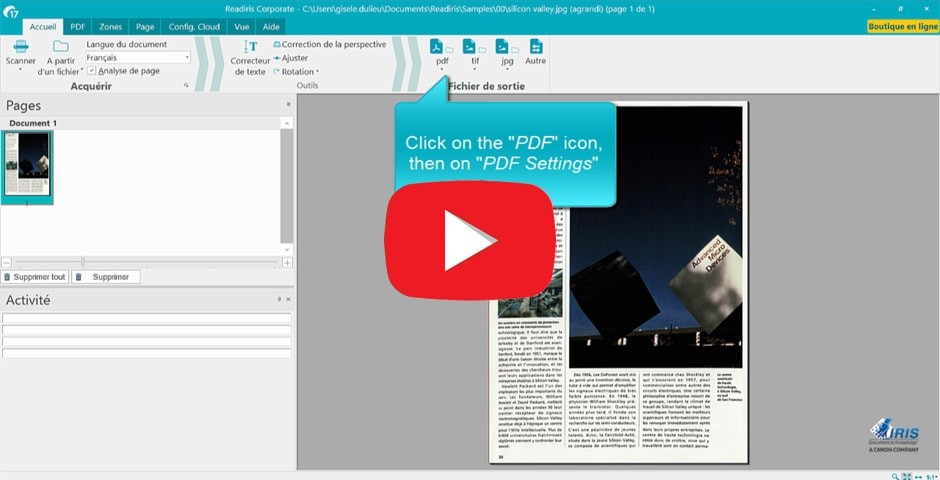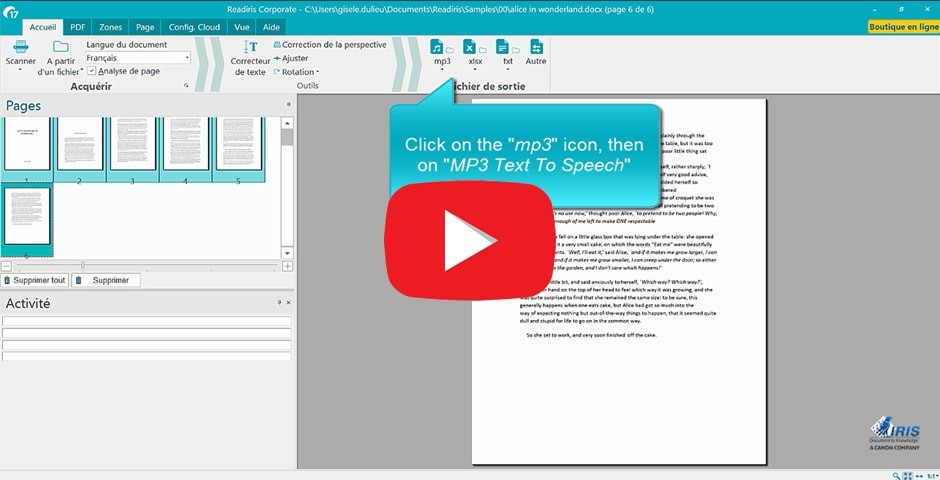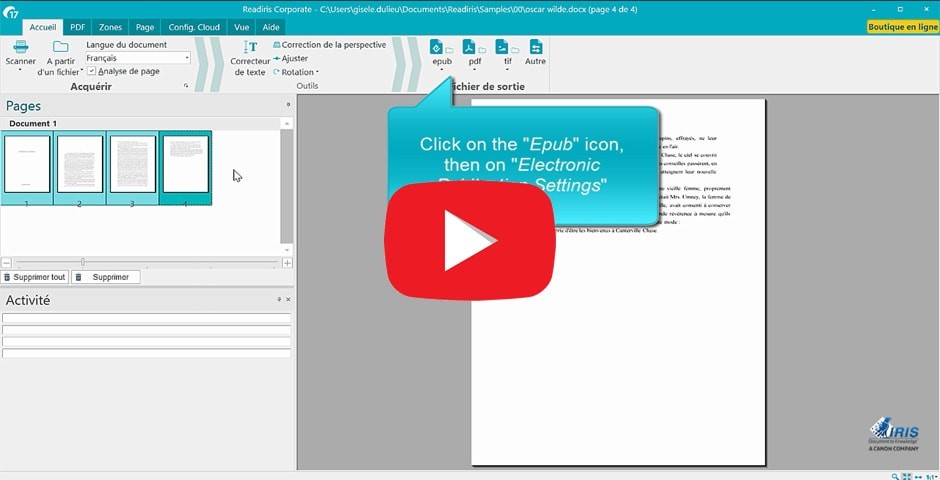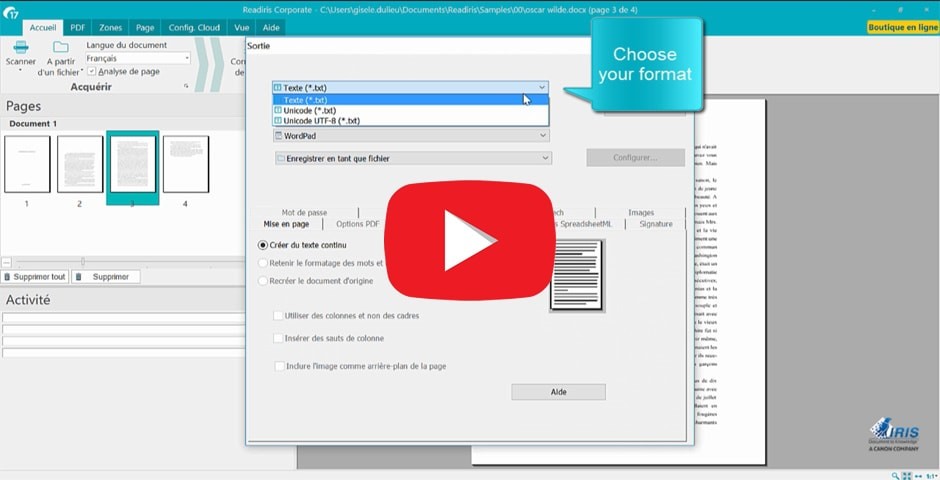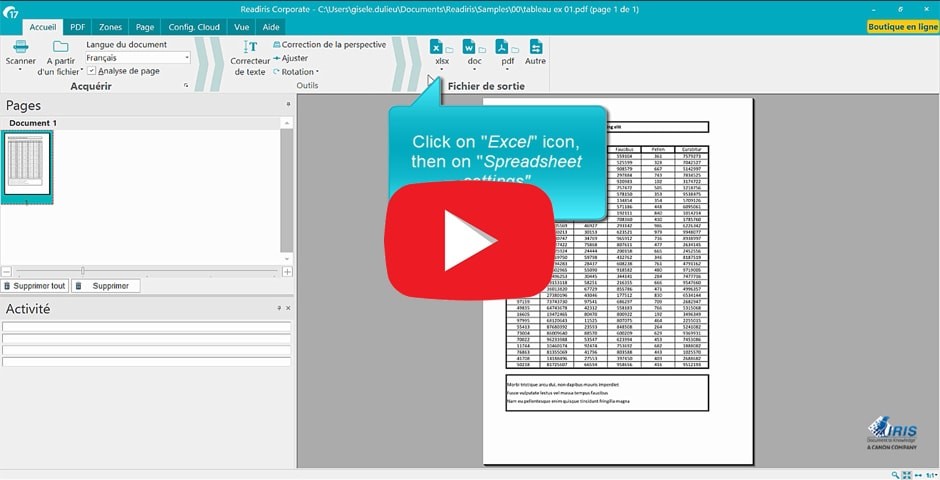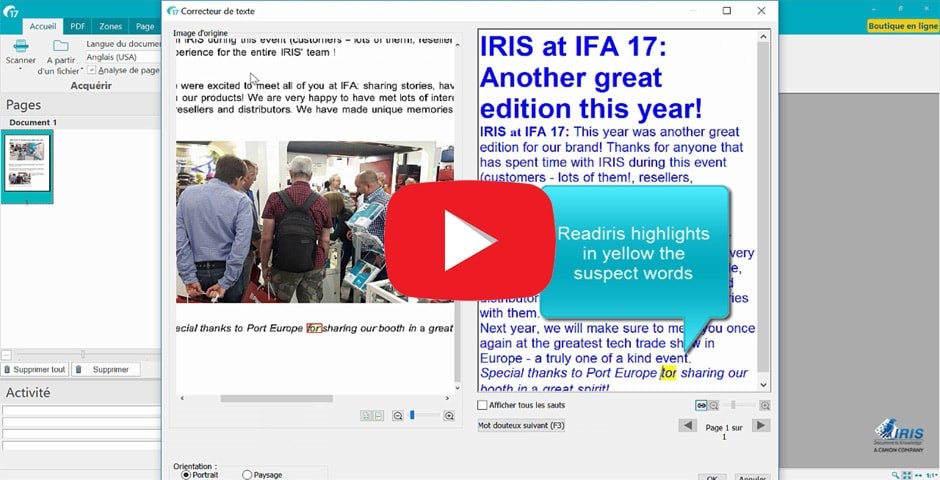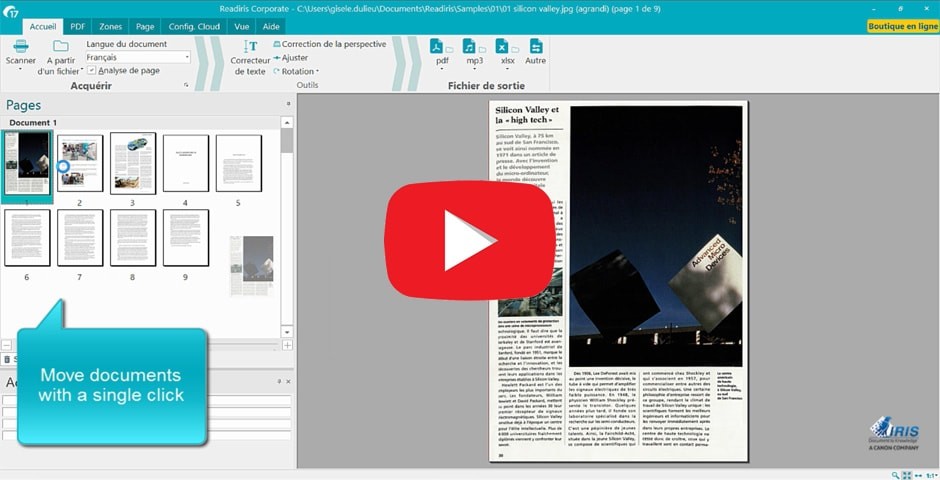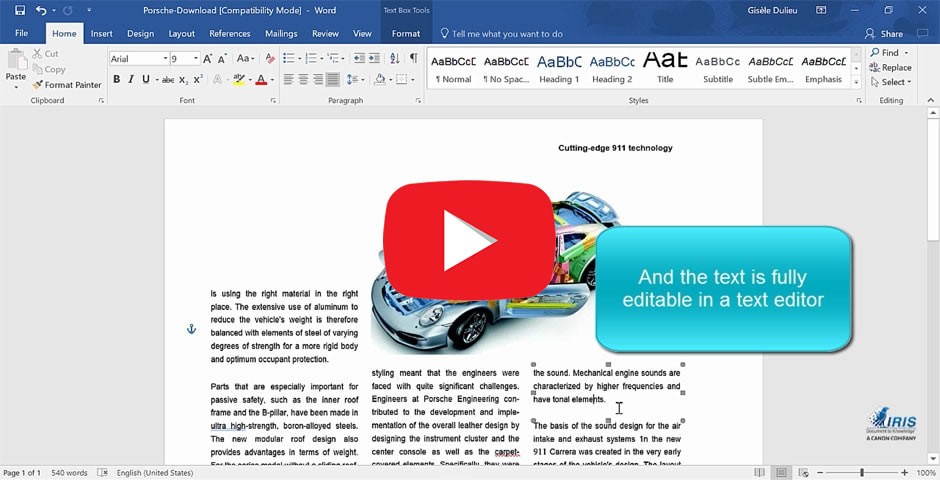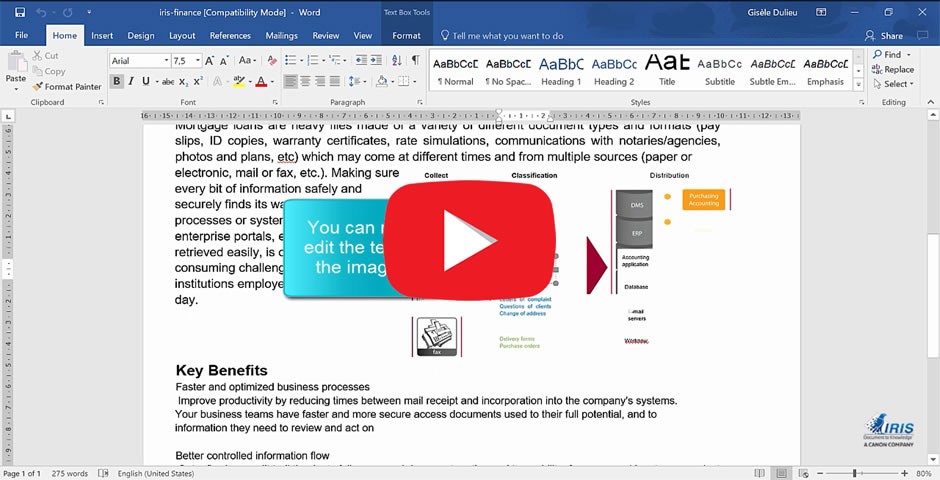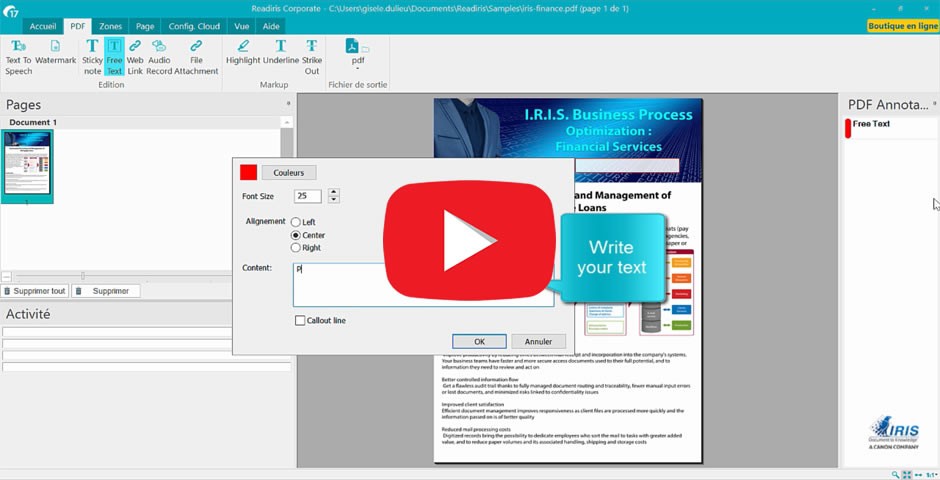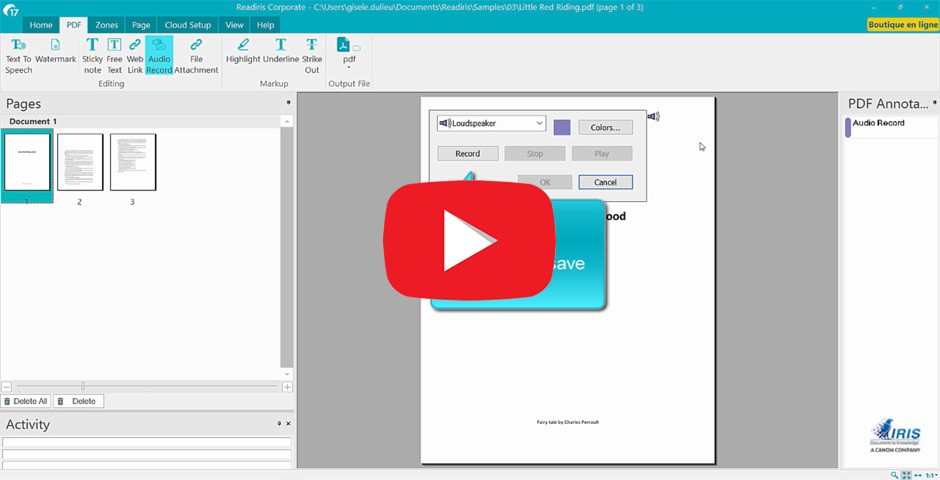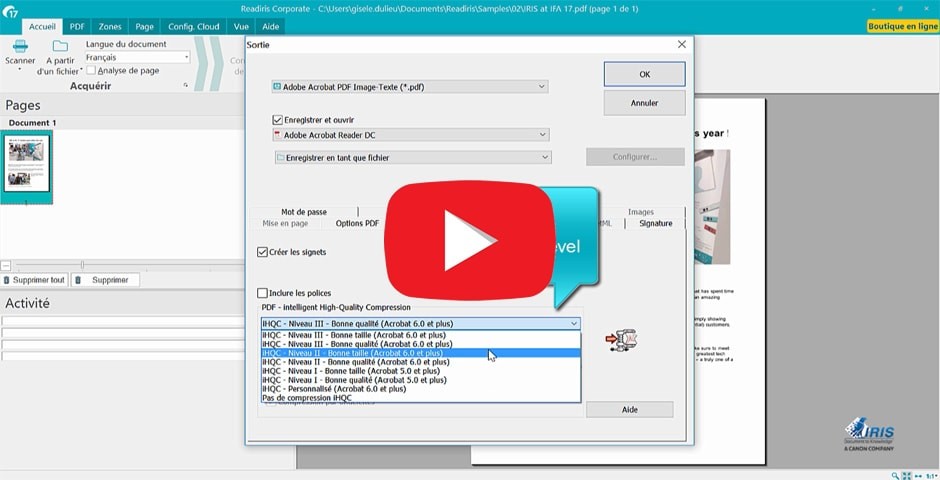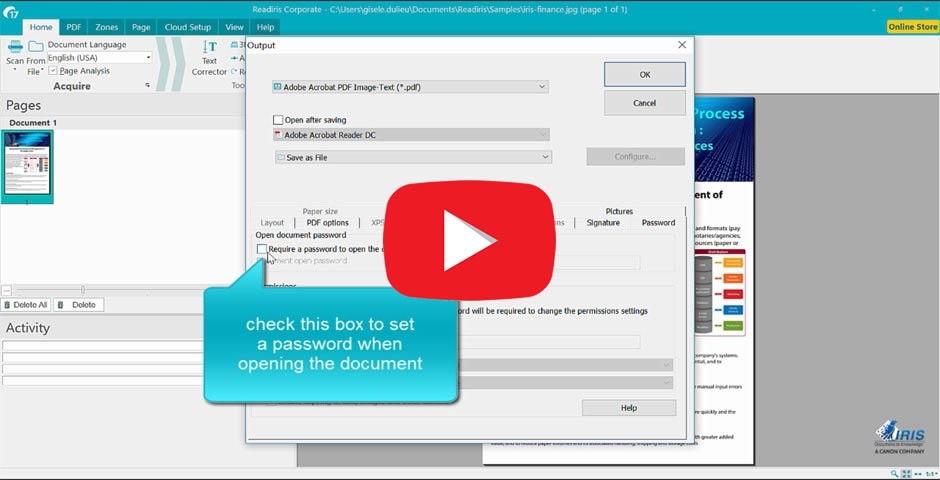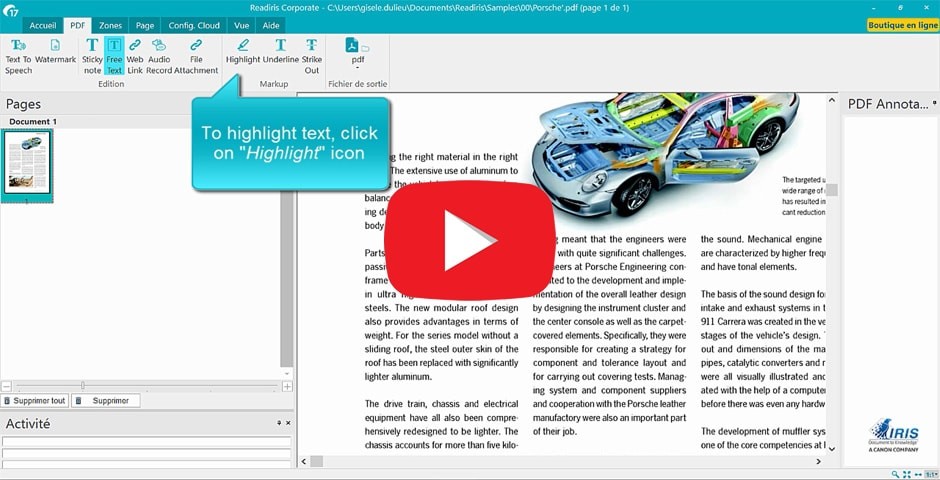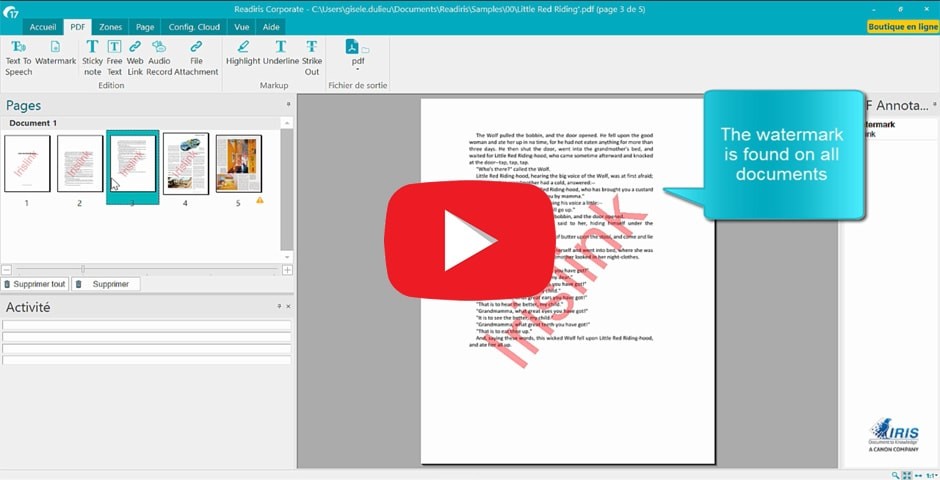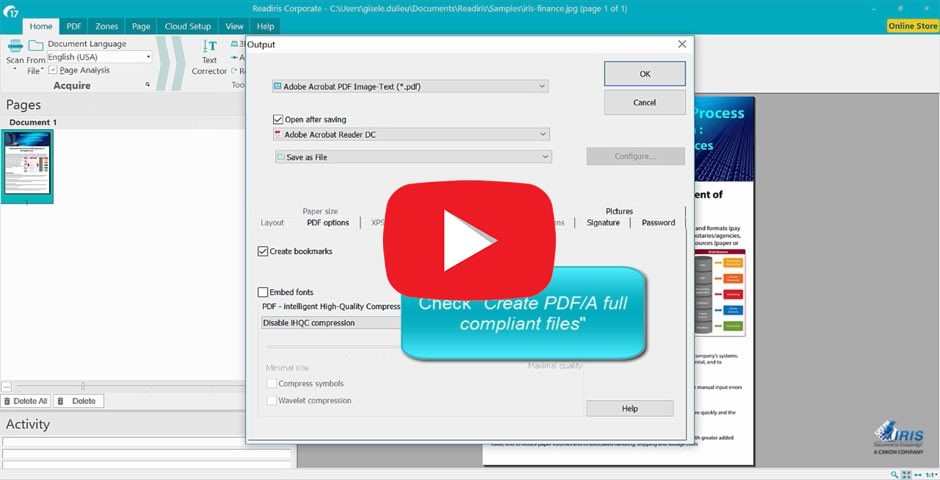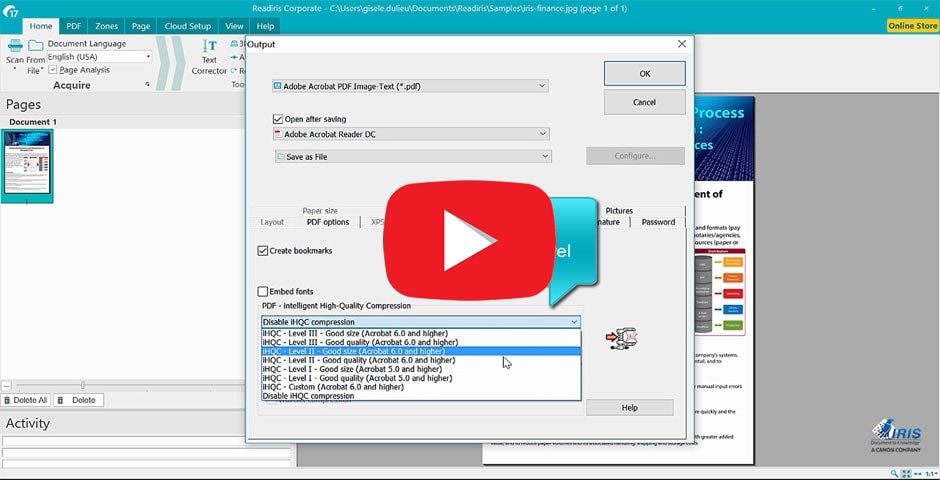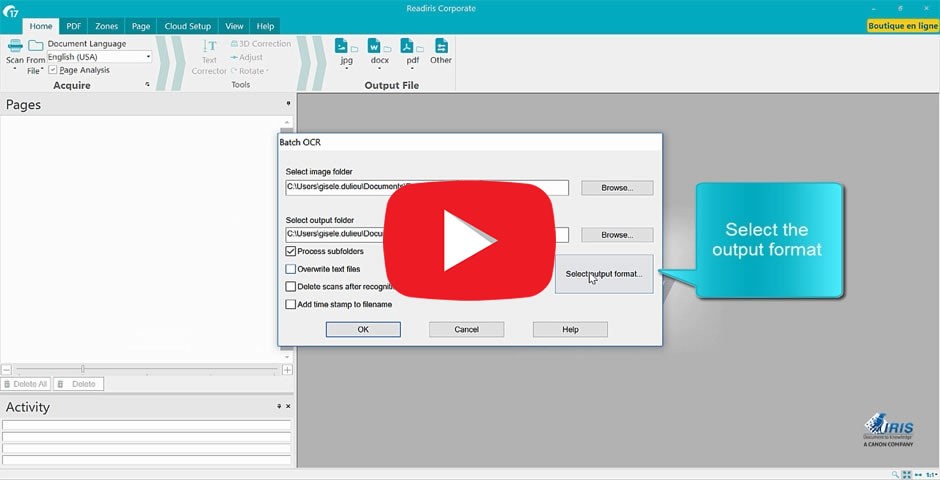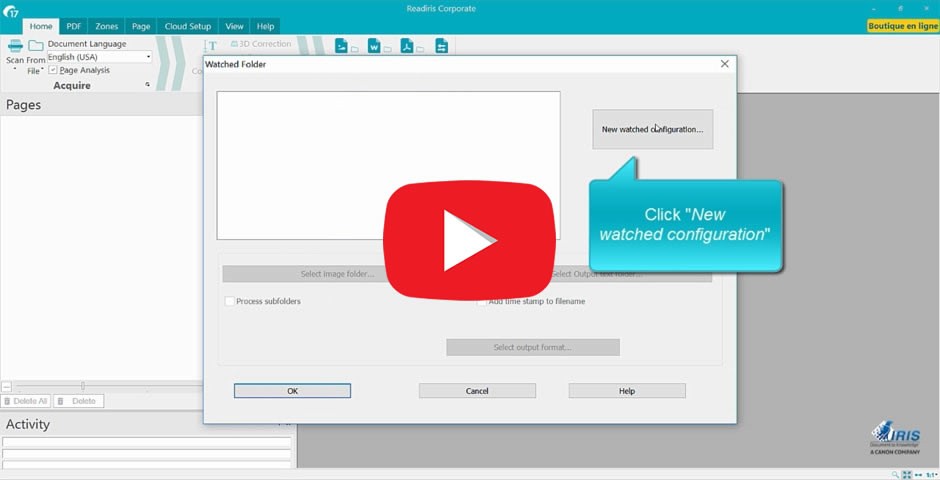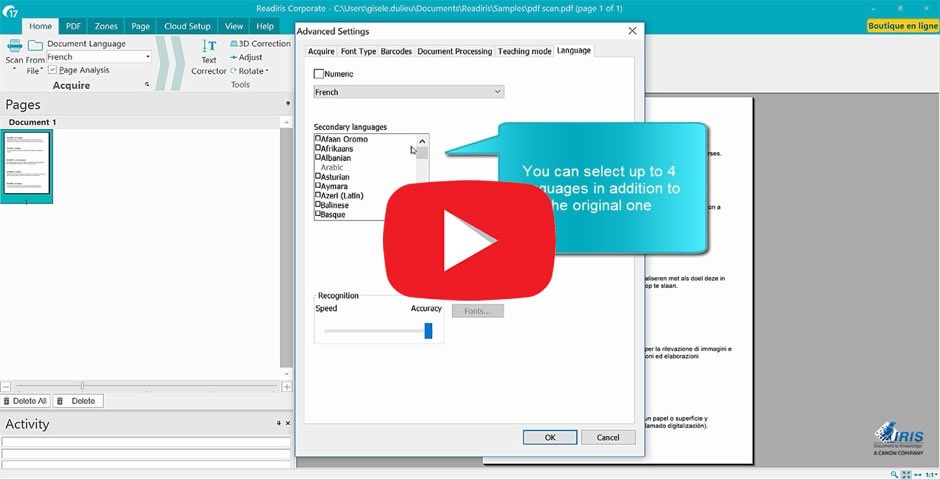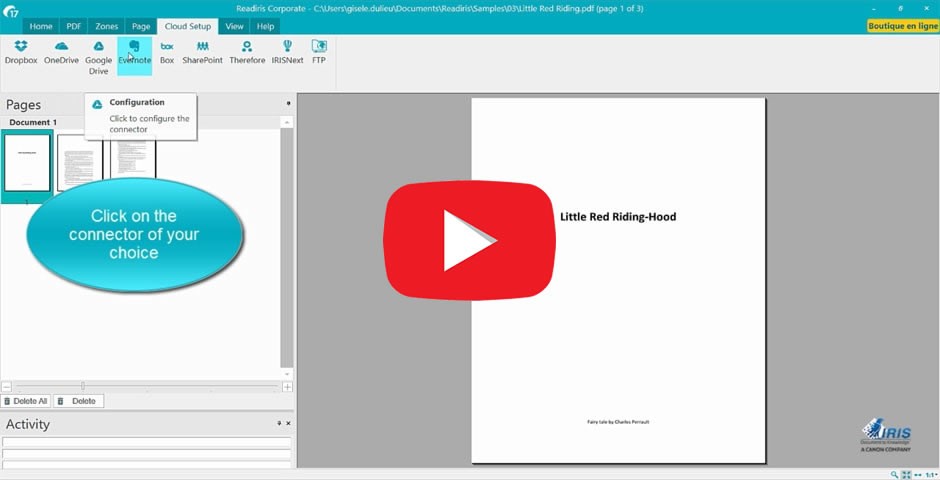Find the technical support you need for your product: getting started,
software downloads, user manuals, frequently asked questions (FAQ)...
Test the functionality of Readiris 17 with no limitations for 10 days: Once installed, launch the Readiris 17 application and click on the trial to validate the 10-day period.
After the trial period expires, you will need to purchase a license to continue using it otherwise the software will roll back to Reader mode (limited functionnalities)
This page contains the information you need for the following products:
- Readiris 17 Trial
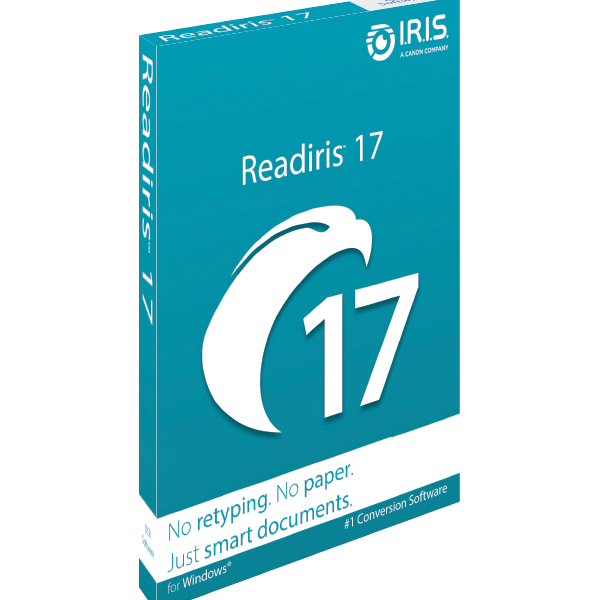
Use the download links below to obtain the files needed to install Readiris PDF 17:
| File Size | Compatibility | Version | Download | |
|---|---|---|---|---|
| 450 MB | Mac: 10.11 up to 14.0 Windows: 7 - 8 - 10 - 11 |
17.4.182 |
Discover all available videos for Readiris 17 Windows
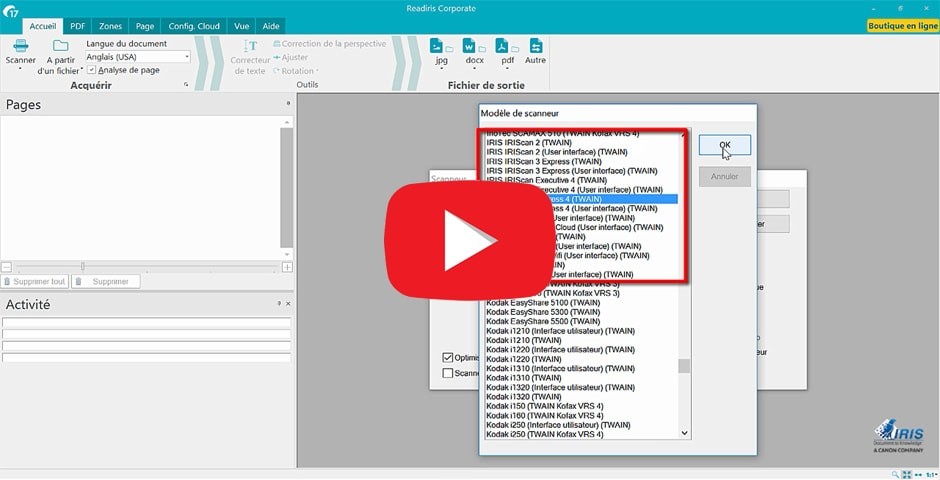
How to setup your scanner
Readiris 17 is compatible with most scanners on the market. The Twain specification allows direct compatibility
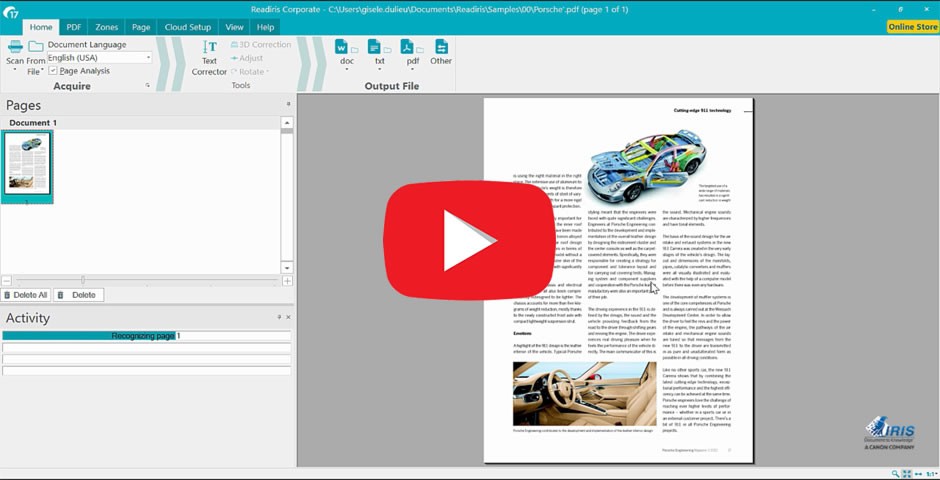
Edit a PDF
Need to update the text of a PDF file? Thanks to Readiris 17, you can modify your document in a few seconds.
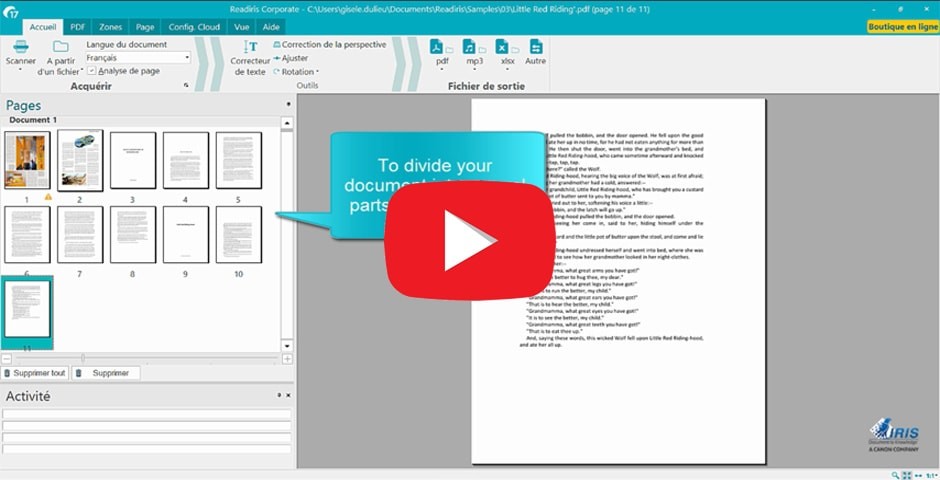
Split and merge a PDF
Merge and combine PDF files and put them in the order you want. It's very fast and easy! Select the page range, separate a page, or convert each page of the document into an independent PDF file.
Look at all our videos on Youtube
Discover all available videos for Readiris 17 Mac
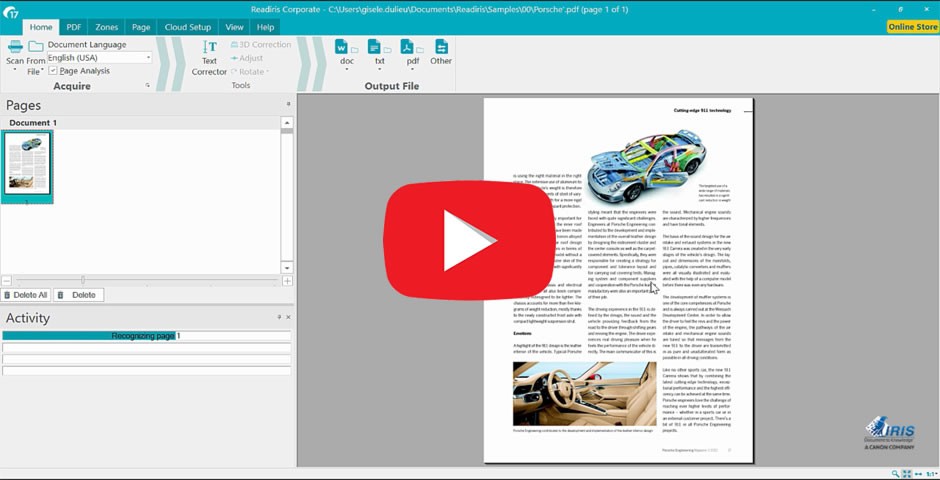
Edit a PDF
Need to update the text of a PDF file? Thanks to Readiris 17, you can modify your document in a few seconds.
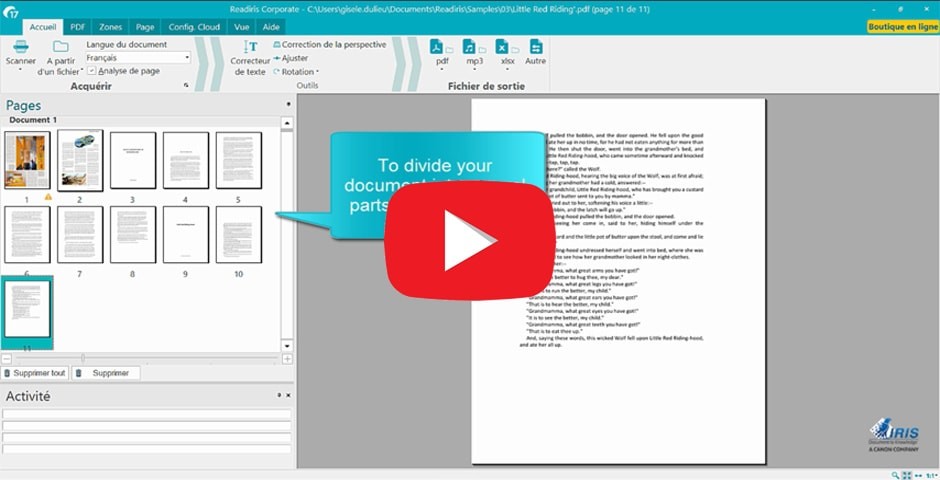
Split and merge a PDF
Merge and combine PDF files and put them in the order you want. It's very fast and easy! Select the page range, separate a page, or convert each page of the document into an independent PDF file.
Look at all our videos on Youtube
Do you need complete instructions for using Readiris 17 ? Consult the following manuals for Windows:
Do you need complete instructions for using Readiris 17 ? Consult the following manuals for Mac:
View all resources and specifications for your product:
Supported languages
English, Spanish, French, Russian, Simplified Chinese, Traditional Chinese, Korean, Japanese, Italian, Polish, Dutch, German, Arabic, Danish, Finnish, Hungarian, Norwegian, Portuguese PT, Portuguese BR, Romanian, Swedish, Ukrainian, Bulgarian, Catalan , Czech, Greek, Hebrew, Turkish
Recognition languages:
Afaan Oromo, Afrikaans, Albanian, Arabic (Windows only), Asturian, Aymara, Azeri (Latin), Balinese, Basque, Bemba, Bikol, Bislama, Bosnian (Cyrillic), Bosnian (Latin), Brazilian, Breton, Bulgarian, Bulgarian-English, Byelorussian, Byelorussian-English, Catalan, Cebuano, Chamorro, Chinese (Simplified), Chinese (Traditional), Corsican, Croatian, Czech, Danish, Dutch, English (UK), English (USA), Esperanto, Estonian, Faroese, Farsi (Windows), Fijian, Finnish, French, Frisian, Friulian, Galician, Ganda, German, German (Switzerland), Greek, Greek-English, Greenlandic, Haitian Creole, Hani, Hebrew, Hiligaynon, Hungarian, Icelandic, Ido, Ilocano, Indonesian, Interlingua, Irish (Gaelic), Italian, Japanese, Javanese, Kapampangan, Kazakh, Kikongo, Kinyarwanda, Korean, Kurdish, Latin, Latvian, Lithuanian, Luba, Luxembourgish, Macedonian, Macedonian-English, Madurese, Malagasy, Malay, Manx (Gaelic), Maori, Mayan, Mexican, Minangkabau, Moldovan, Mongolian (Cyrillic), Nahuatl, Norwegian, Numeric, Nyanja, Nynorsk, Occitan, Papiamento, Pidgin English (Nigeria), Polish, Portuguese, Quechua, Rhaeto-Romance, Romanian, Rundi, Russian, Russian-English, Samoan, Sardinian, Scottish (Gaelic), Serbian, Serbian (Latin), Serbian-English, Shona, Slovak, Slovenian, Somali, Sotho, Spanish, Sundanese, Swahili, Swedish, Tagalog, Tahitian, Tatar (Latin), Tetum, Tok Pisin, Tonga, Tswana, Turkish, Turkmen (Latin), Ukrainian, Ukrainian-English, Uzbek, Waray, Welsh, Wolof, Xhosa, Zapotec, Zulu
System Requirements
Windows® software
- CPU: Processor: 1.5 Ghz or higher
- Graphics card: Intel® Standard Graphics or higher graphics cards
with 512 VRAM
- RAM: 1GB (2GB Recommended)
- Hard disk: 500MB
- Windows® operating system: Windows® 7 | Windows® 8 | Windows® 10 or
Windows® 11
- Internet connection for software downloading and activation
macOS® software
- CPU: 1.5 Ghz au minimum
- RAM: 1GB (2GB Recommended)
- Hard disk: 500MB
- macOS® operating system: macOS® 10.11 and higher (Mojave included)
up to macOS Ventura 13.6
- Internet connection for software downloading and activation
Our "Helpdesk" knowledge base includes answers to frequently asked questions:
Feel free to contact us if you have a question or if you need help with a product: