Discover all the uses of the IRIScan Mouse Executive 2, a multi-faceted scanning mouse
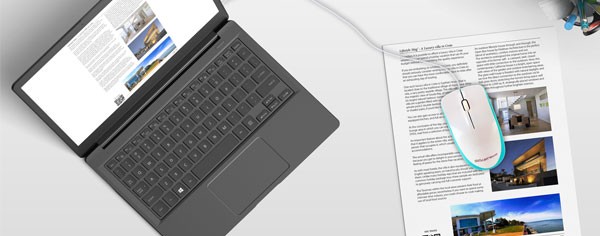
Does a “scanning mouse” mean anything to you? It's simply a classic mouse incorporating an image sensor; in other words, a scanner! Simply press the dedicated ‘Scan’ button and glide the mouse over the surface of any document you want to scan.

Immortalise your memories by scanning your photos quickly thanks to this scanning mouse. Slide your photos under the dedicated* mouse mat and you will never damage them. High-quality colour scanning (300 dpi), for a perfect rendering.

Do you want to scan newspaper or magazine articles? Look no further: the IRIScan Mouse scans text and images! The text becomes editable thanks to the world-renowned IRIS OCR engine. Generate your DOCX, TXT, XLSX, PNG, JPG, and PDF files in a single click!

Thanks to its dedicated mouse mat*, you can easily scan your receipts and all kinds of cards, particularly business cards! The Cardiris software (included) converts them directly into digital contacts in Outlook, Excel, Salesforce, etc.

After a document has been scanned, its content can be edited in Word, Excel, or any other text processing software. You can then share it directly via the Cloud (Dropbox, Evernote, etc.) or social media (Facebook, Twitter, etc.).
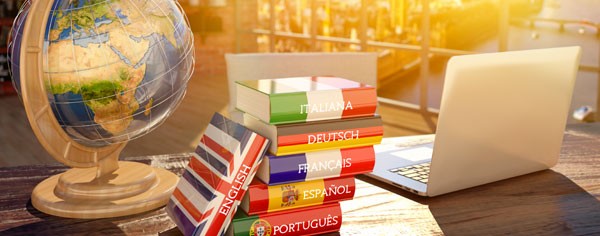
This mouse scanner recognises an impressive number of languages, including Asian languages and Arabic*. The scanned text can be translated automatically via the direct link to Google Translate available in the software! *Note: Arabic in Windows only
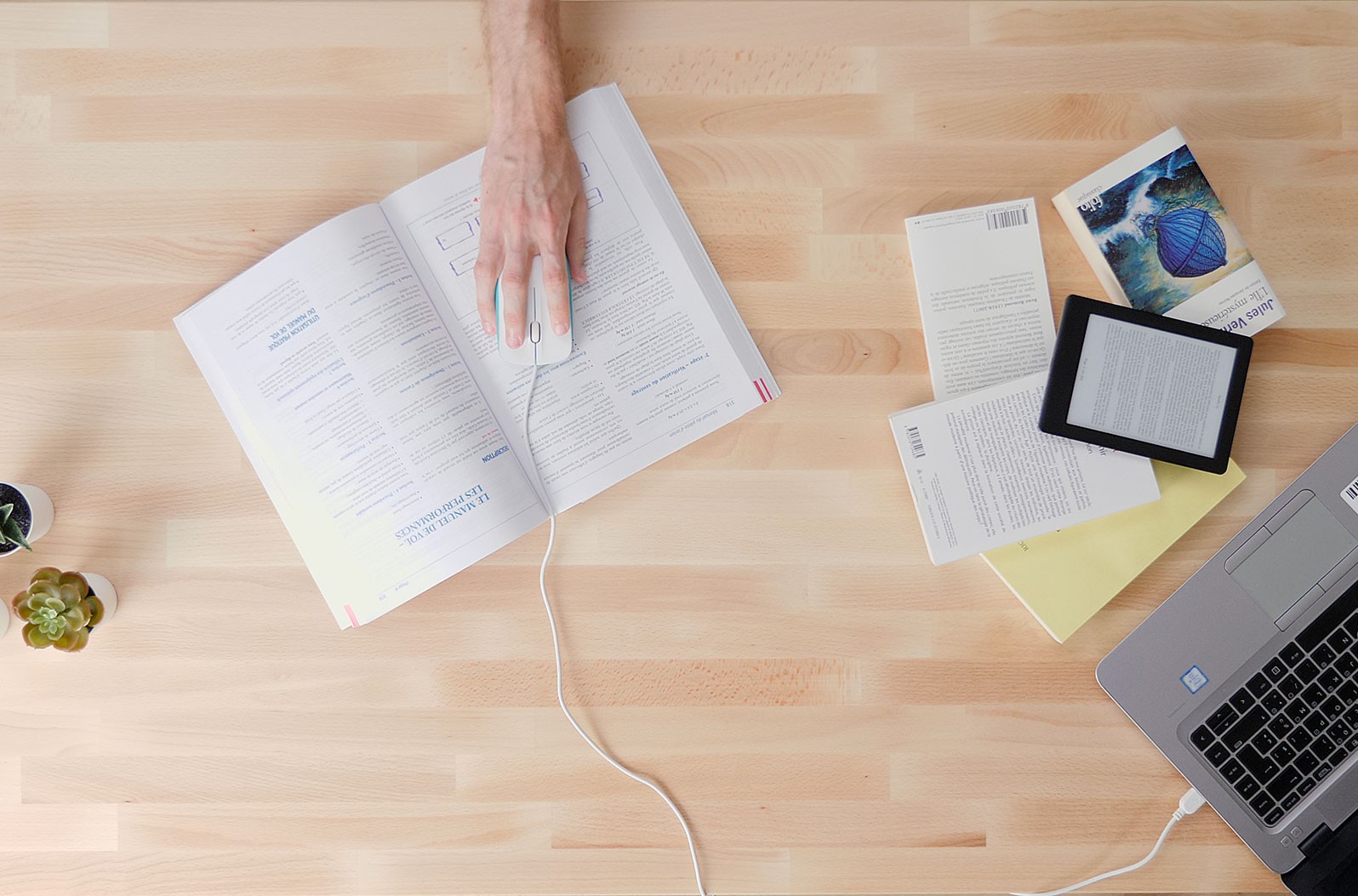
High-quality 300 dpi scanning is always within reach thanks to this all-in-one mouse
scanner! Click the scan button on the side of the mouse and glide it over a paper document in any direction.
The text and images are displayed directly on screen. It's as easy as that. When you are not scanning a
document, the mouse scanner works like a normal mouse. It is lightweight, with an elegant design that glides
perfectly over any surface. The best of both worlds!
List of characteristics

Letters, newspaper articles, photos, cards, notes, or even children's drawings: the
IRIScan Mouse can scan them all...up to A4/Letter size! When scanning is finished, the document appears on
screen, and you can choose between several formats generated simultaneously with a single click: PDF, image
(JPG, PNG), Txt, Word, and Excel. The text is recognised and becomes modifiable immediately! You can also drag
and drop the text into Word, Excel, Numbers, Outlook, and others. The days of manual re-encoding are over,
thanks to this mouse scanner!
list of available formats

This mouse scanner transforms an everyday computer accessory into a productivity-boosting
tool, without changing your work habits. Whether you work from home, at the office, or on a trip, it blends
into your environment and improves your remote collaboration. Whether it's for homework, invoices, or even
tickets, you will never again leave the scanning until later... just a few clicks, and it's done! Share your
scans by email or directly in the Cloud. The IRIScan Mouse will quickly become an essential tool in your daily
life.
List of available Cloud exports

The IRIScan Mouse comes with a special mat for better stability during use. Slip your
business cards and receipts under the transparent plastic sheet of the mouse scanner mat to hold them in
position for scanning. You can then automatically extract all the data from your business cards using the
Cardiris™ software. It exports them immediately as digital contacts in Outlook, Excel, Salesforce, and many
other platforms. So, your cards won't be left to pile up unnecessarily!
Discover Cardiris software for business cards

• Laser sensor: high-quality 300 dpi colour scanning
• Integrated OCR: text recognition in 138 languages (including Asian languages, Arabic, Cyrillic text, and Hebrew)
• Cutting-edge "SLAM Scan"® technology, for reliable transcription and automatic image readjustment during scanning
• Equipped with three different “clicks”: right click, left click, wheel click.
• Equipped with a dedicated side scanning button for optimum comfort
• Elegant and refined design: suitable for all work environments
• Lightweight and ergonomic: as easy to use as a ‘classic’ mouse
• Powered by USB 2.0: you will never need to charge it!
• Scanpad included in the box
• Compatible with Windows 7, 8 , 10 and 11