The PDF Powerhouse for all Professionals
Tired of Tedious Document Workflows and Endless Subscriptions?
Stop renting your software. Get the award-winning desktop powerhouse for PDF editing, conversion, and the most accurate OCR technology on the market.
Lifetime License - No Monthly Fees
Tired of Tedious Document Workflows and Endless Subscriptions?
|
🆕 New Features |
✨ Improved Features |
|---|---|
|
NEW - PDF Forms Filling |
IMPROVED - User Interface |
|
NEW - Flatten Mode |
IMPROVED - OCR Engine Speed & Accuracy |
|
NEW - Document Automation (Separation & Naming) |
IMPROVED - PDF Edition |
|
NEW - Advance Imaging Processing |
IMPROVED - Hyperlink Support |
|
NEW - PDF Digital Edition Support |
IMPROVED - Application & PDF Opening Speed |
|
NEW - Multiple e-Signature |
|
|
NEW - PDF-UA Support |
|
|
NEW - UI Right to Left Support |
|
|
NEW - Large Format Document Support |
Discover the versatility of Readiris PDF Elite for unparalleled control over your documents. Seamlessly merge, split, rotate, and delete pages to craft PDFs tailored to your exact needs.
Elevate your documents with markups, annotations, and highlights that make your content stand out. Effortlessly compress PDFs to reduce file sizes without compromising quality, ensuring swift sharing and storage efficiency.
Plus, effortlessly create PDFs from Word documents, images, and various formats, empowering you to streamline your document creation process. Whether you are managing personal projects or leading a team, Readiris PDF Elite is your ultimate companion for document perfection and productivity
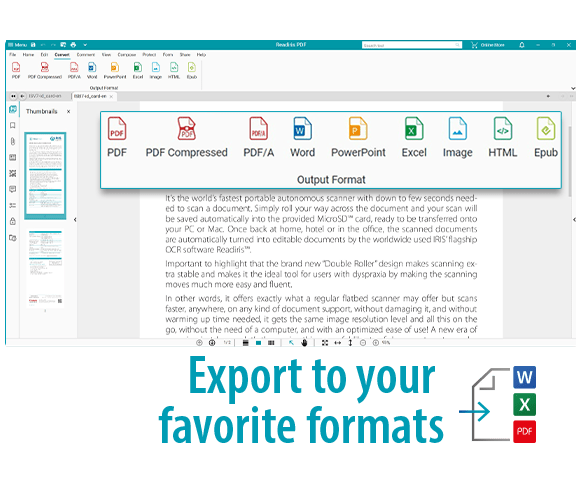
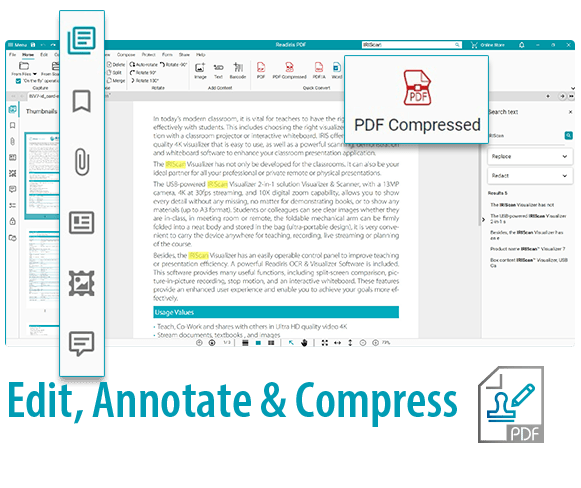
This cutting-edge software empowers you to effortlessly convert PDFs to popular formats like Word, Excel, PNG, JPG, and more with just a few clicks.
Experience unmatched efficiency by batch converting multiple files simultaneously, saving valuable time and resources. Enhance your PDFs by seamlessly adding text, images, links, or watermarks, ensuring your documents are not only versatile but perfectly tailored to your needs.
Whether you are a professional managing complex data or a student streamlining study materials, Readiris PDF offers indispensable tools to optimize your document workflow. Take control of your documents today and elevate your productivity with Readiris PDF Essential!





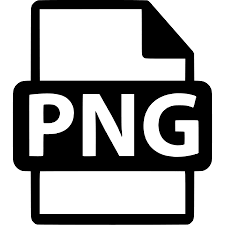


Simplify PDF management by quickly filling out forms with intuitive tools designed to streamline data input. Whether you need to export, reset, or flatten your forms, accomplish it all in just a few clicks.
Automate your document management effortlessly with smart auto-naming and page separation. Eliminate tedious manual sorting by automatically removing blank pages, rotating documents, and intelligently naming files for clear, organized storage

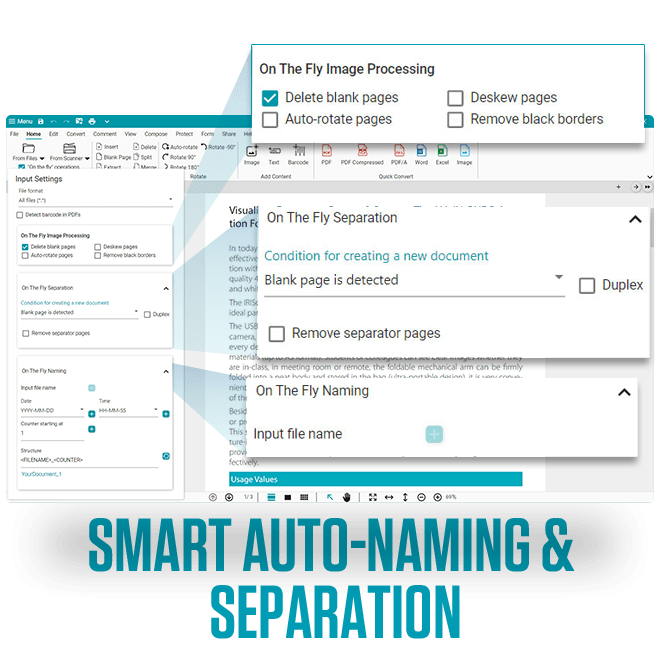
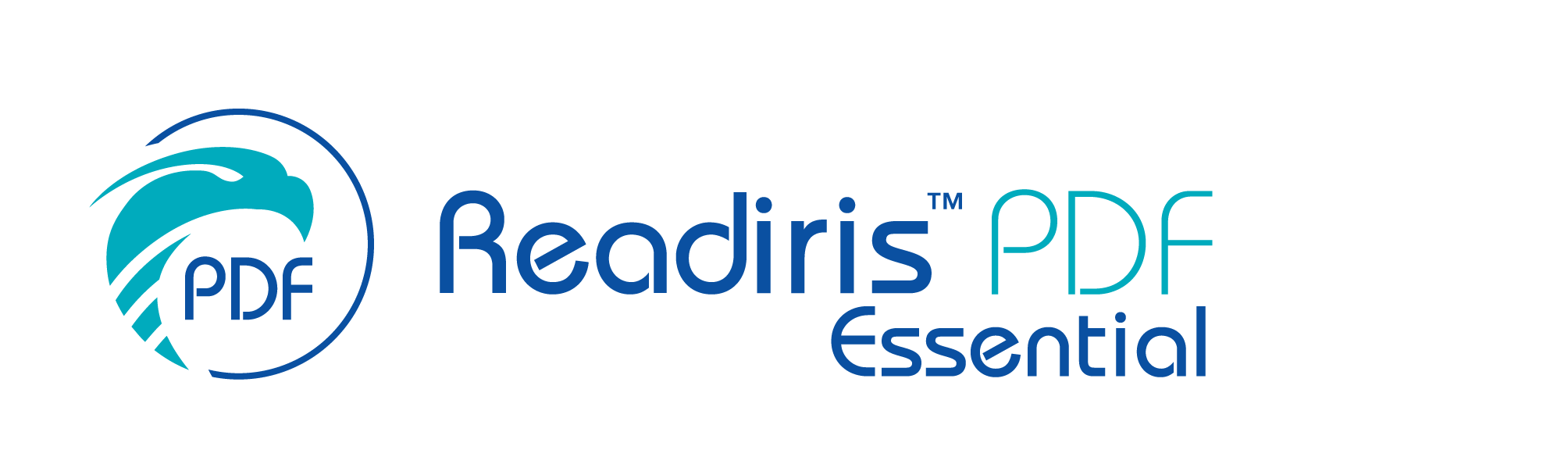

| Product name | Readiris™ PDF Elite |
|---|---|
| 24 Interface languages | English, Spanish, French, Russian, Simplified Chinese, Korean, Japanese, Italian, Polish, Dutch, German, Arabic, Danish, Finnish, Norwegian, Portuguese, Brazilian Portuguese, Romanian, Swedish, Ukrainian, Czech, Hebrew, Turkish, Hungarian |
| 138 Supported OCR languages | Afaan Oromo, Afrikaans, Albanian, Arabic, Asturian, Aymara, Azeri (Latin), Balinese, Basque, Bemba, Bikol, Bislama, Bosnian (Cyrillic), Bosnian (Latin), Brazilian, Breton, Bulgarian, Bulgarian-English, Byelorussian, Byelorussian-English, Catalan, Cebuano, Chamorro, Chinese (Simplified), Chinese (Traditional), Corsican, Croatian, Czech, Danish, Dutch, English (UK), English (USA), Esperanto, Estonian, Faroese, Farsi (Windows), Fijian, Finnish, French, Frisian, Friulian, Galician, Ganda, German, German (Switzerland), Greek, Greek-English, Greenlandic, Haitian Creole, Hani, Hebrew, Hiligaynon, Hungarian, Icelandic, Ido, Ilocano, Indonesian, Interlingua, Irish (Gaelic), Italian, Japanese, Javanese, Kapampangan, Kazakh, Kikongo, Kinyarwanda, Korean, Kurdish, Latin, Latvian, Lithuanian, Luba, Luxembourgish, Macedonian, Macedonian-English, Madurese, Malagasy, Malay, Manx (Gaelic), Maori, Mayan, Mexican, Minangkabau, Moldovan, Mongolian (Cyrillic), Nahuatl, Norwegian, Numeric, Nyanja, Nynorsk, Occitan, Papiamento, Pidgin English (Nigeria), Polish, Portuguese, Quechua, Rhaeto-Romance, Romanian, Rundi, Russian, Russian-English, Samoan, Sardinian, Scottish (Gaelic), Serbian, Serbian (Latin), Serbian-English, Shona, Slovak, Slovenian, Somali, Sotho, Spanish, Sundanese, Swahili, Swedish, Tagalog, Tahitian, Tatar (Latin), Tetum, Thai, Tok Pisin, Tonga, Tswana, Turkish, Turkmen (Latin), Ukrainian, Ukrainian-English, Uzbek, Waray, Welsh, Wolof, Xhosa, Zapotec, Zulu |
Minimum Requirements |
|
| Windows® software |
|
| macOS® software |
|