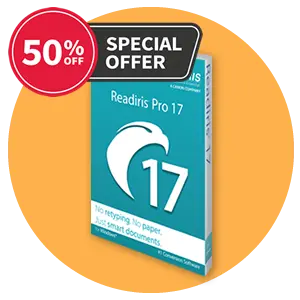



Discover the advanced functionalities that this upgrade will bring to your HP scanner! Compare the two available versions of this upgrade: Readiris™ 17 Pro and Readiris™ 17 Corporate.

Basic version

Home user
(Lifetime license)

Advanced user
(Lifetime license)
Recommended operating system versions:
We also offer multi-licence packages that are good value:
On Windows
1 GHz processor or above. Multicore processor recommended. At least 400 MB available disk space. Windows 10, Windows 8.1, Windows 8, Windows 7. 32 or 64 bits. Windows 7 or later recommended.
On Mac
Mac computer equipped with an Intel 64-bit processor. At least 400 MB available disk space. Mac OS X 10.12 or later version. Earlier versions of the Mac OS operating system are not handled.
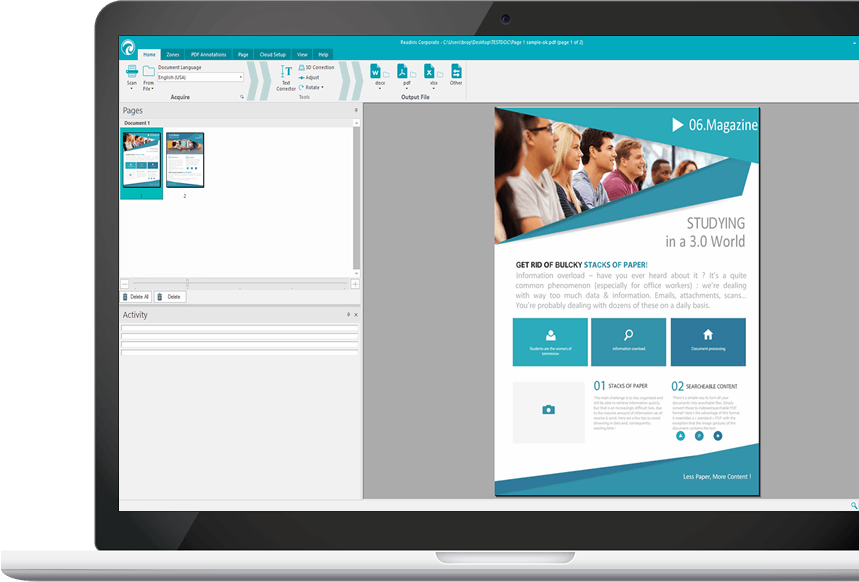
This HP upgrade offers you a complete and very simple approach to the creation, modification, and signing of PDFs.
Discover all the features of Readiris 17 in videos.
“OCR” stands for “Optical Character Recognition’’. This is the process whereby an image of a paper document is captured and the text is then extracted from the resulting image.
Readiris 17 is an OCR software package that automatically converts text from paper documents, images or PDF files into fully editable files without having to perform all the tedious retyping work!
The optical character recognition (OCR) technology used in Readiris 17 allows very accurate document recognition whilst preserving the original page layout.
Interface languages: English, Spanish, French, Russian, Simplified Chinese, Traditional Chinese, Korean, Japanese, Italian, Polish, Dutch, German, Arabic, Danish, Finnish, Hungarian, Norwegian, Portuguese PT, Portuguese BR, Romanian, Swedish, Ukrainian, Bulgarian, Catalan , Czech, Greek, Hebrew, Turkish.
Recognition languages: Afaan Oromo, Afrikaans, Albanian, Arabic, Asturian, Aymara, Azeri (Latin), Balinese, Basque, Bemba, Bikol, Bislama, Bosnian (Cyrillic), Bosnian (Latin), Brazilian, Breton, Bulgarian, Bulgarian-English, Byelorussian, Byelorussian-English, Catalan, Cebuano, Chamorro, Chinese (Simplified), Chinese (Traditional), Corsican, Croatian, Czech, Danish, Dutch, English (UK), English (USA), Esperanto, Estonian, Faroese, Farsi, Fijian, Finnish, French, Frisian, Friulian, Galician, Ganda, German, German (Switzerland), Greek, Greek-English, Greenlandic, Haitian Creole, Hani, Hebrew, Hiligaynon, Hungarian, Icelandic, Ido, Ilocano, Indonesian, Interlingua, Irish (Gaelic), Italian, Japanese, Javanese, Kapampangan, Kazakh, Kikongo, Kinyarwanda, Korean, Kurdish, Latin, Latvian, Lithuanian, Luba, Luxembourgish, Macedonian, Macedonian-English, Madurese, Malagasy, Malay, Manx (Gaelic), Maori, Mayan, Mexican, Minangkabau, Moldovan, Mongolian (Cyrillic), Nahuatl, Norwegian, Numeric, Nyanja, Nynorsk, Occitan, Papiamento, Pidgin English (Nigeria), Polish, Portuguese, Quechua, Rhaeto-Romance, Romanian, Rundi, Russian, Russian-English, Samoan, Sardinian, Scottish (Gaelic), Serbian, Serbian (Latin), Serbian-English, Shona, Slovak, Slovenian, Somali, Sotho, Spanish, Sundanese, Swahili, Swedish, Tagalog, Tahitian, Tatar (Latin), Tetum, Tok Pisin, Tonga, Tswana, Turkish, Turkmen (Latin), Ukrainian, Ukrainian-English, Uzbek, Waray, Welsh, Wolof, Xhosa, Zapotec, Zulu.
for Windows®:
For Mac®