
Companies receive lots of documents, in various formats, every single day. That’s why it’s vital to be able to integrate the information from these documents into the company’s internal systems.
IRISPowerscan lets you capture, sort, index, and export documents as fully searchable files, eliminating errors and cutting costs, all while boosting productivity. It offers a one-of-a-kind solution, all in one place, for capturing data from different channels (paper, files, and email attachments).
They have placed their trust in us.
Capture documents from your scanners, files, multifunction devices (MFDs), or even your cloud.
File your documents to extract useful data from them.
Export your collected documents quickly and efficiently.
With our scanning and data capture software, managing your documents is easy as pie!
IRISPowerscan offers you the following options:
IRISPowerscan uses the full potential of OCR. With just one click, you copy text to an index field. You can then automate the data extraction anywhere on the page, based on search criteria.
With IRISPowerscan, you can now create, open, or save your documents with a user-friendly menu. Simple navigation also lets you scan, view, and manage your documents. Finally, you can also use advanced options to customize your projects.
Users can teach the software to locate information with an indexing key in a document, remember its location, and extract the corresponding data in future documents, thereby reducing document processing time and making the indexing phase easier.
IRISPowerscan files your documents in no time at all! The software uses a variety of techniques to automatically sort your incoming documents, such as with bar codes, patch codes, OCR/ICR areas, keywords, color detection, regulation expressions, and more.
IRISPowerscan ensures connectivity with your files, email, printers, and document management software. Also available: IRISConnect dedicated connectors to SharePoint, Therefore, FTP, ODBC, CMIS, and cloud services (Box, Dropbox, Evernote, Google Drive, and OneDrive).
IRISPowerscan guarantees the recognition of more than 60 types of bar codes, regardless of where they appear on the page. The presence of multiple bar codes on a single page is also supported. Bar code content can also be used to rename or separate documents.

Enjoy high-speed document scanning and preprocessing, including high quality images.
The IRIS OCR engine cuts down on manual processing errors and ensures a high level of recognition and indexing accuracy.
With iHQC™ technology, you can reduce the size of your documents without sacrificing color quality or text readability.
Easily capture and digitize data from paper forms. Eliminate manual data entry errors and corrections. An ideal solution for schools, universities, governments (census), company surveys, and more!
Capture information on passports and IDs in the United States, France, Germany, Spain, Italy, and Mexico. An ideal solution for hotels, casinos, retail stores, telecom companies, banks, hospitals, and more !
Your documents are separated by type, completely automatically.
One-click verification ensures that your data capture is 100% reliable.
Export your documents and data automatically to the destination you want.
Securely digitize your customers’ data. With just one click, data is captures and made available for processing. An ideal solution for car rental companies, taxis, and more!
Export your documents and data automatically to the destination you want.
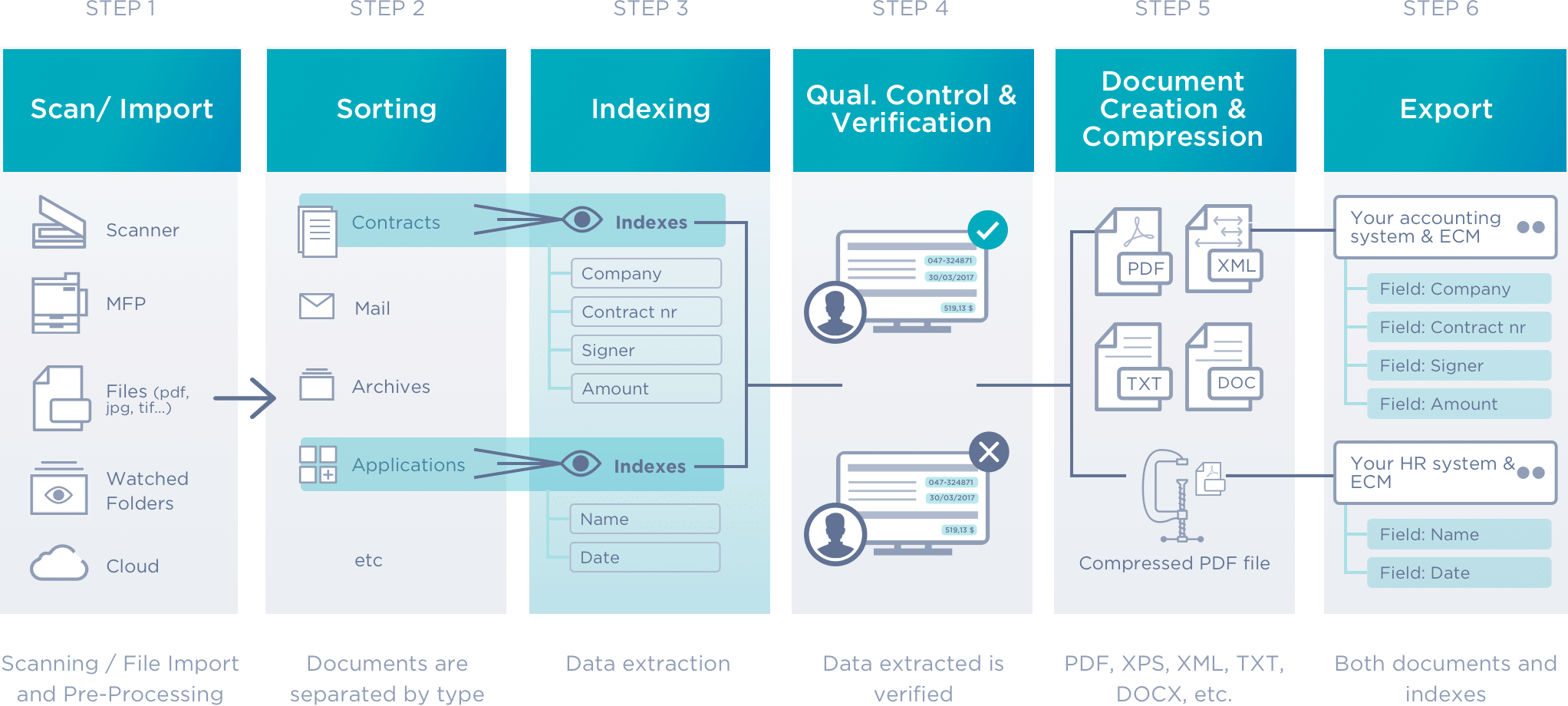
$843,70
Request
quote
*Only the SMB version is available online
Choose from the following list: CMIS (Alfresco, Documentum, etc.), ODBC, SharePoint, Therefore, FileNet, Autonomy Worksite, OpenText, or customized connectors via IRISConnect Toolbox (ex. EBP, SAP, MS Dynamics, Oracle Financials, etc.)
Note: The IRISConnect ™ Toolbox requires additional configuration costs.
Includes connectivity with the following cloud services: Box, Dropbox, OneDrive, Google Drive, and Evernote
Automatic layout identification (IRISFingerprint) allows the software to learn the various types of pages you scan. This way, any incoming page with a similar module will be identified, without the need for bar codes, patch codes, or text areas.
IRISPowerscan™ lets multiple users interact with one another, such as to share projects or verify batches. IRISPowerscan™ settings and data can be stored on a central network. A manual or automatic push/pull system keeps all your data synchronized.
Your exports can be automated with background processing. This means that you can keep scanning while the application generates exports in the background.

Want to discuss your project with an expert? Submit this form and an IRIS representative will contact you as soon as possible