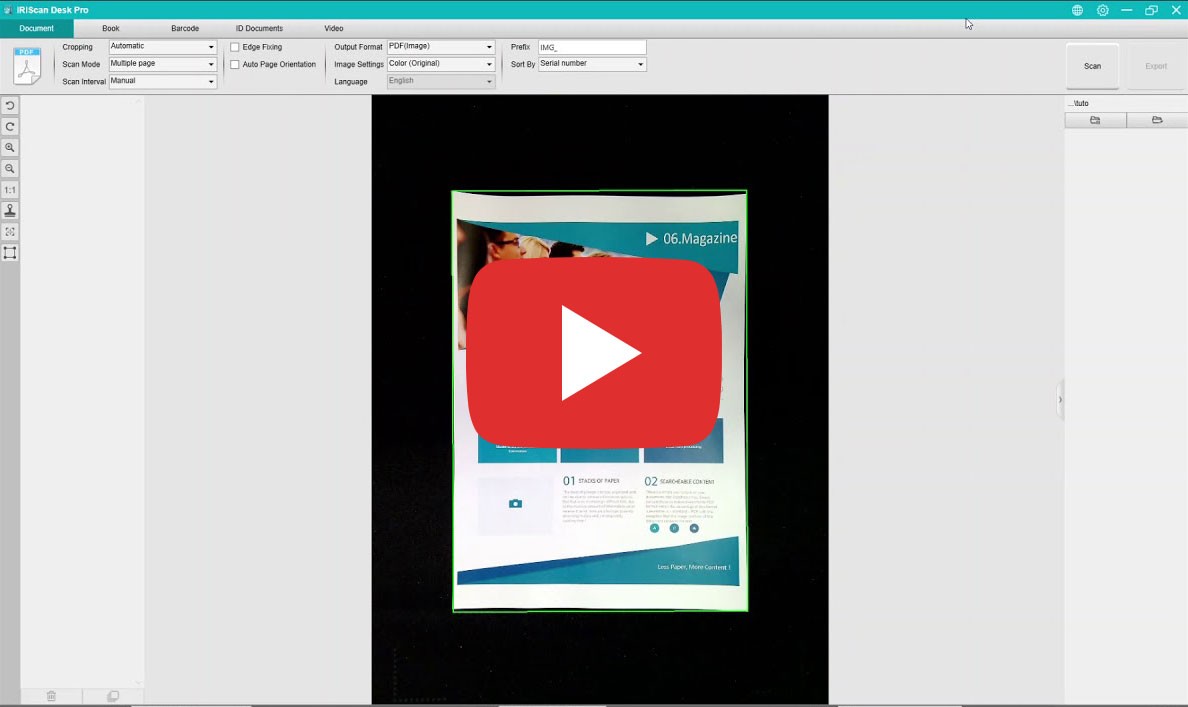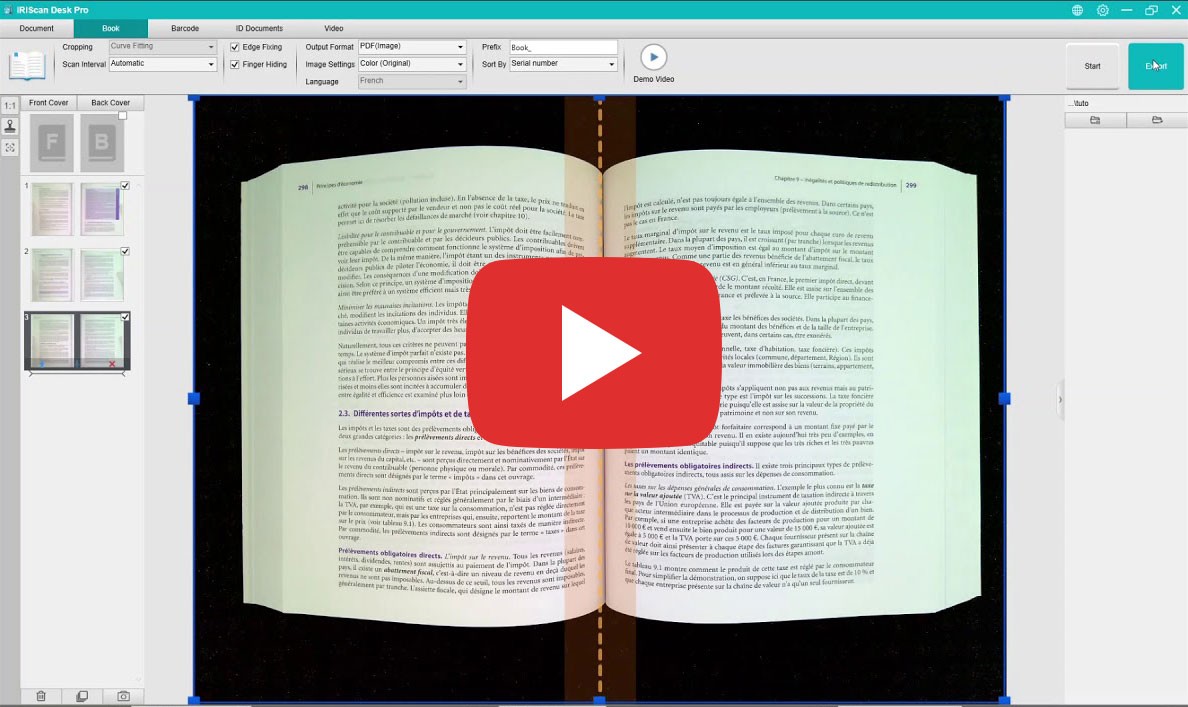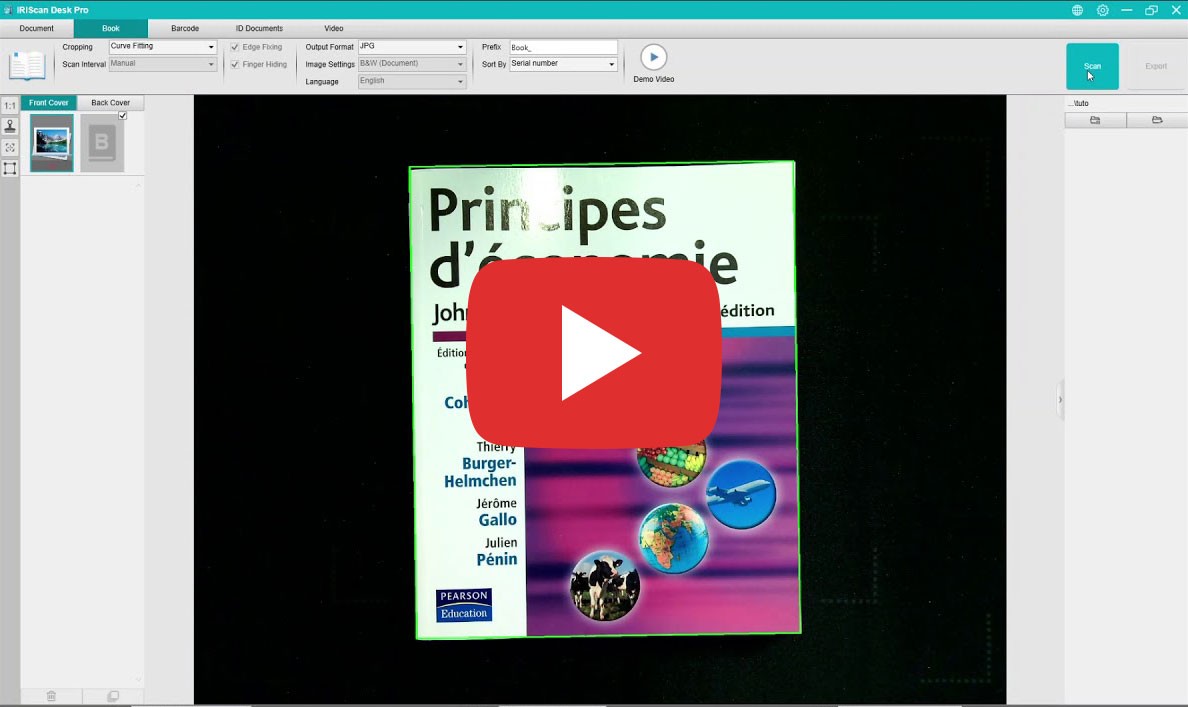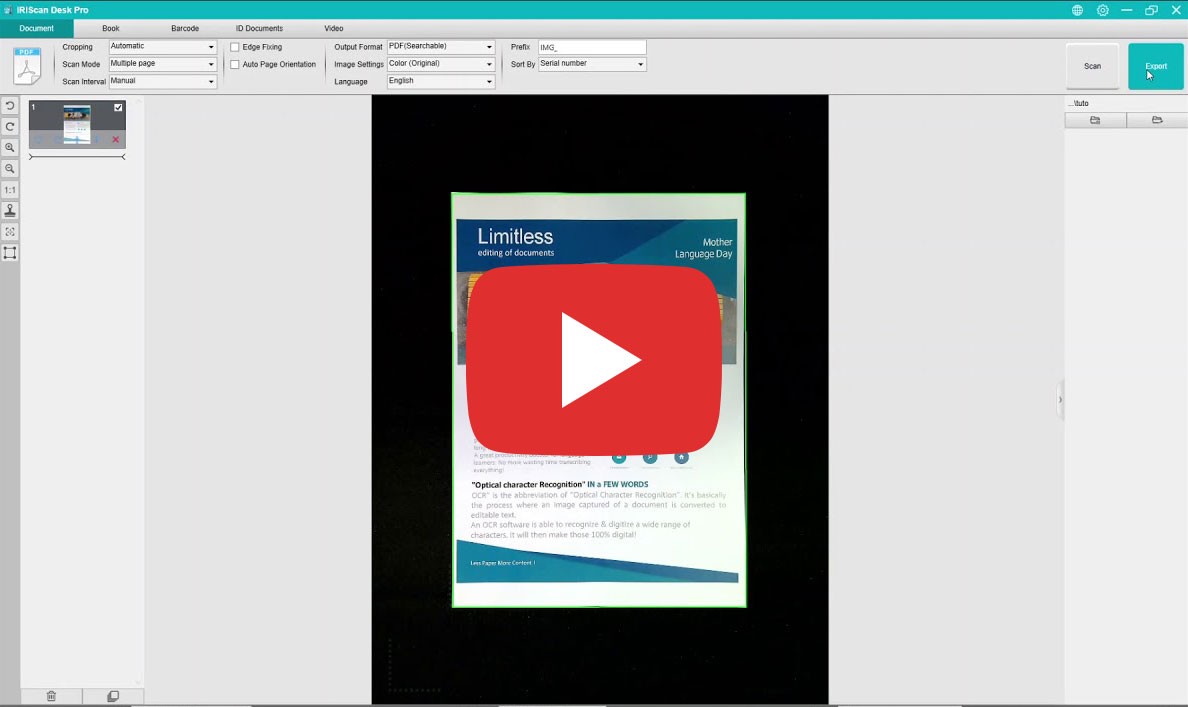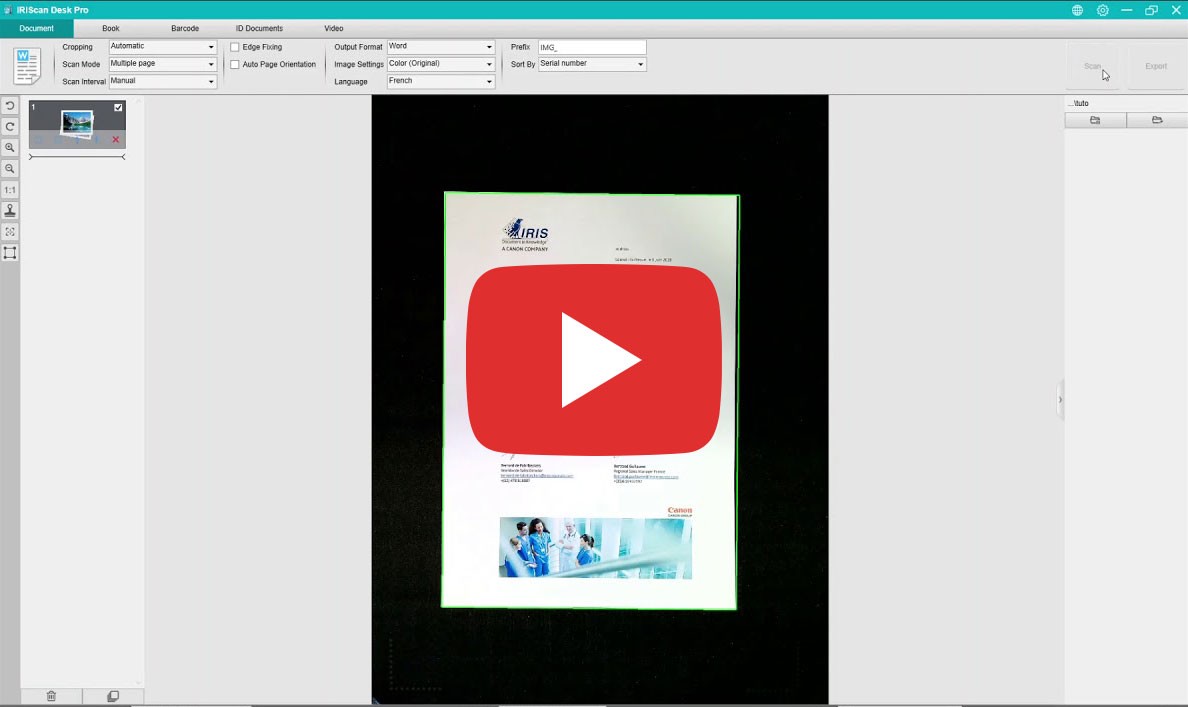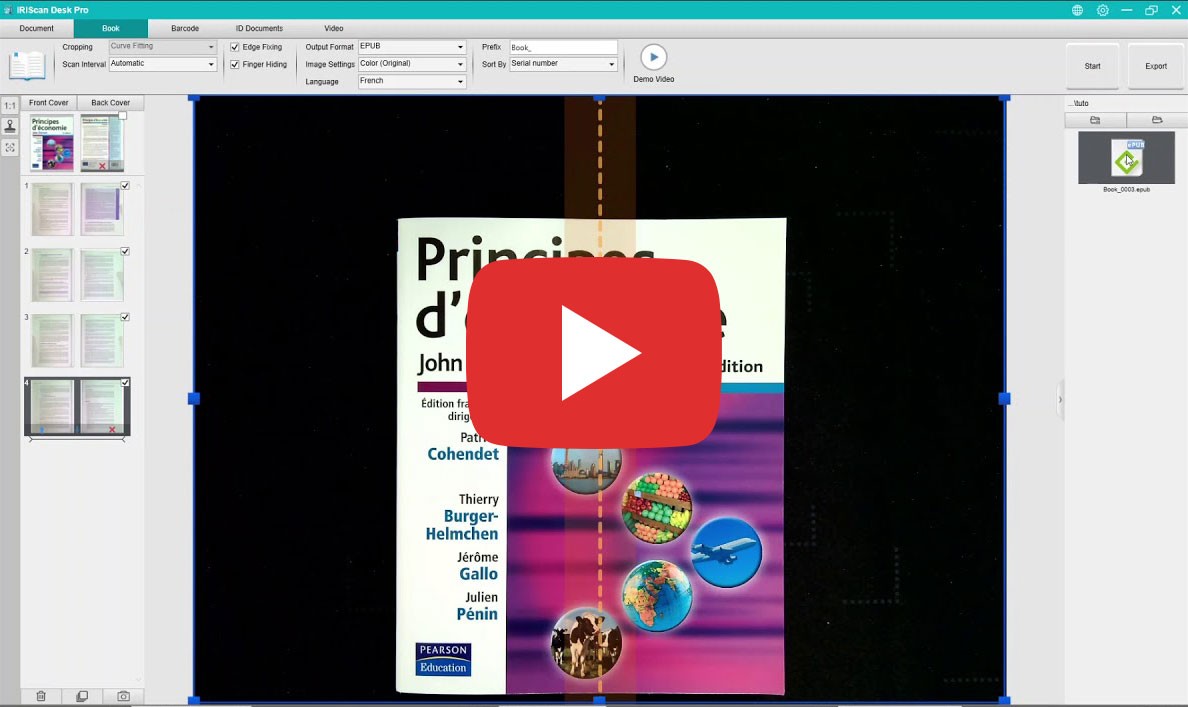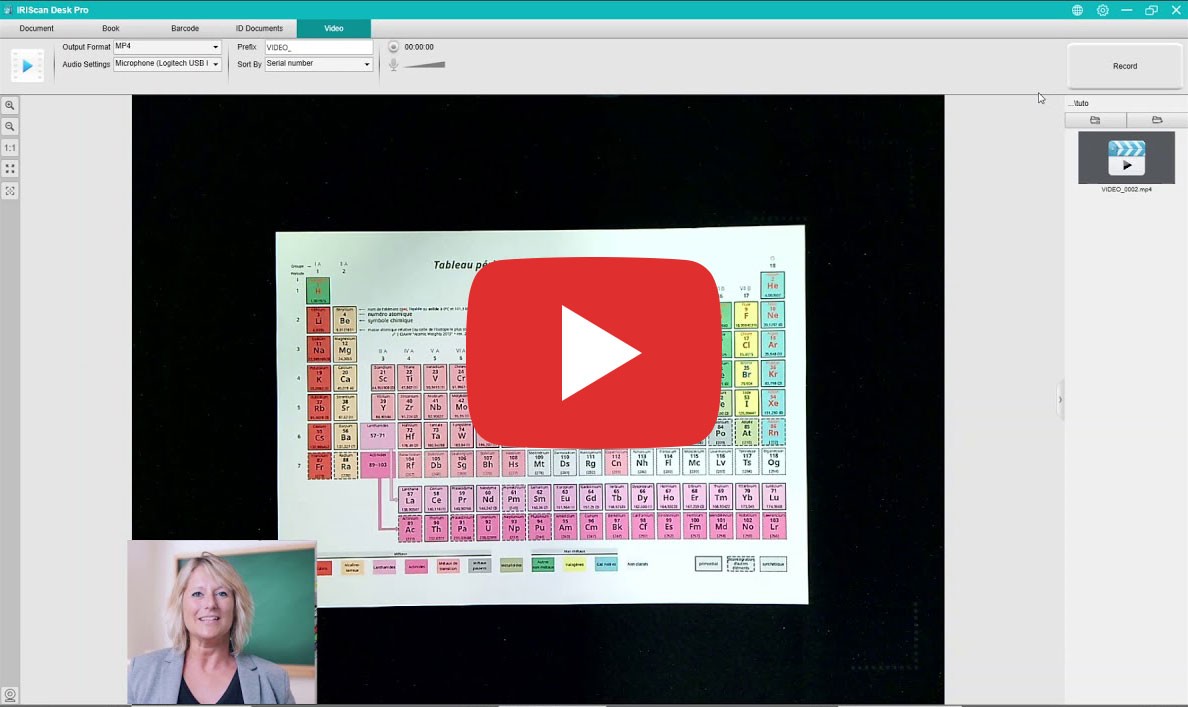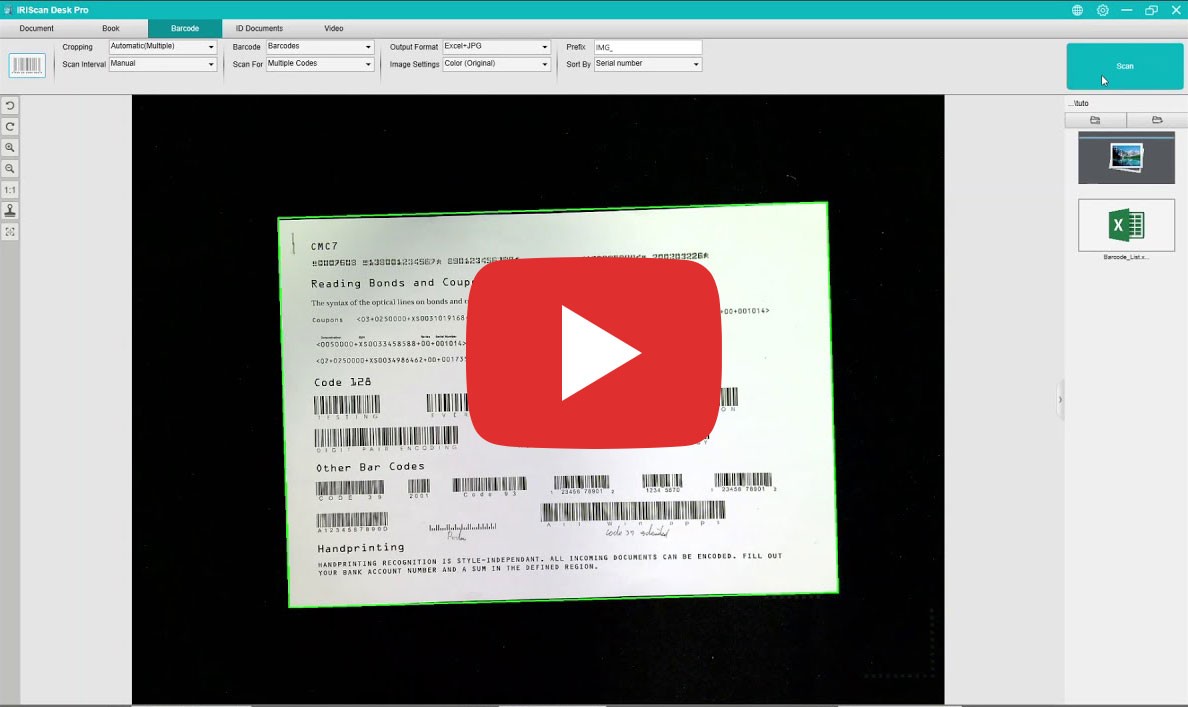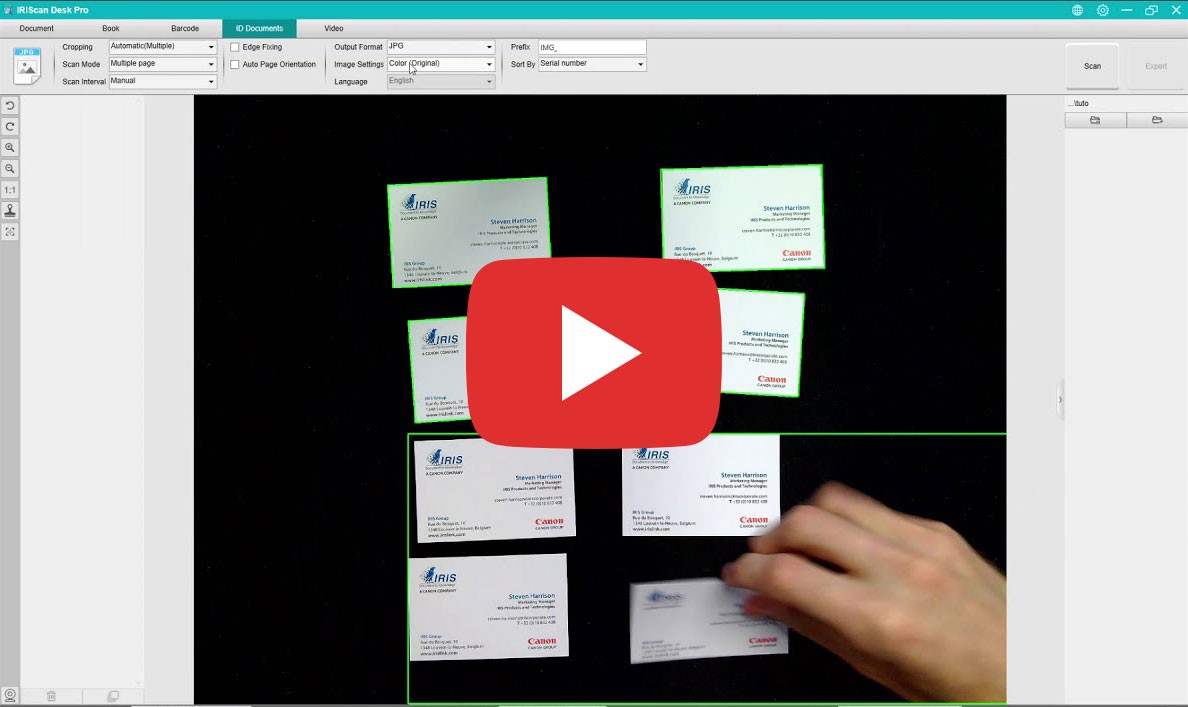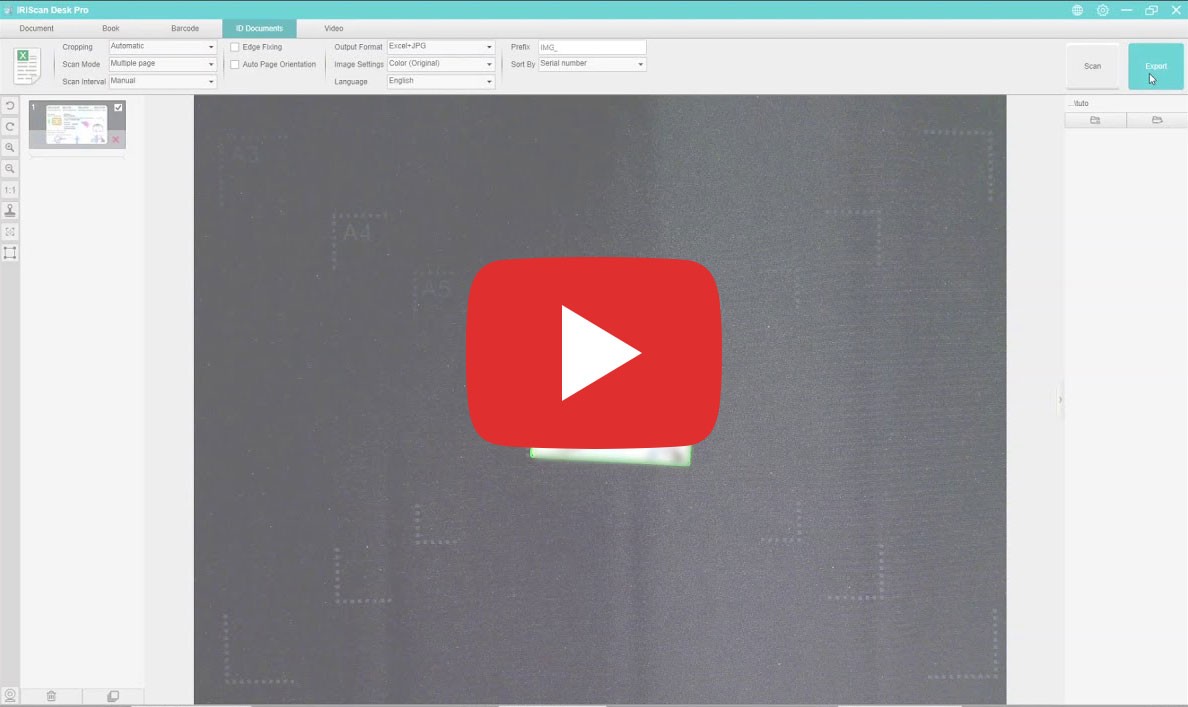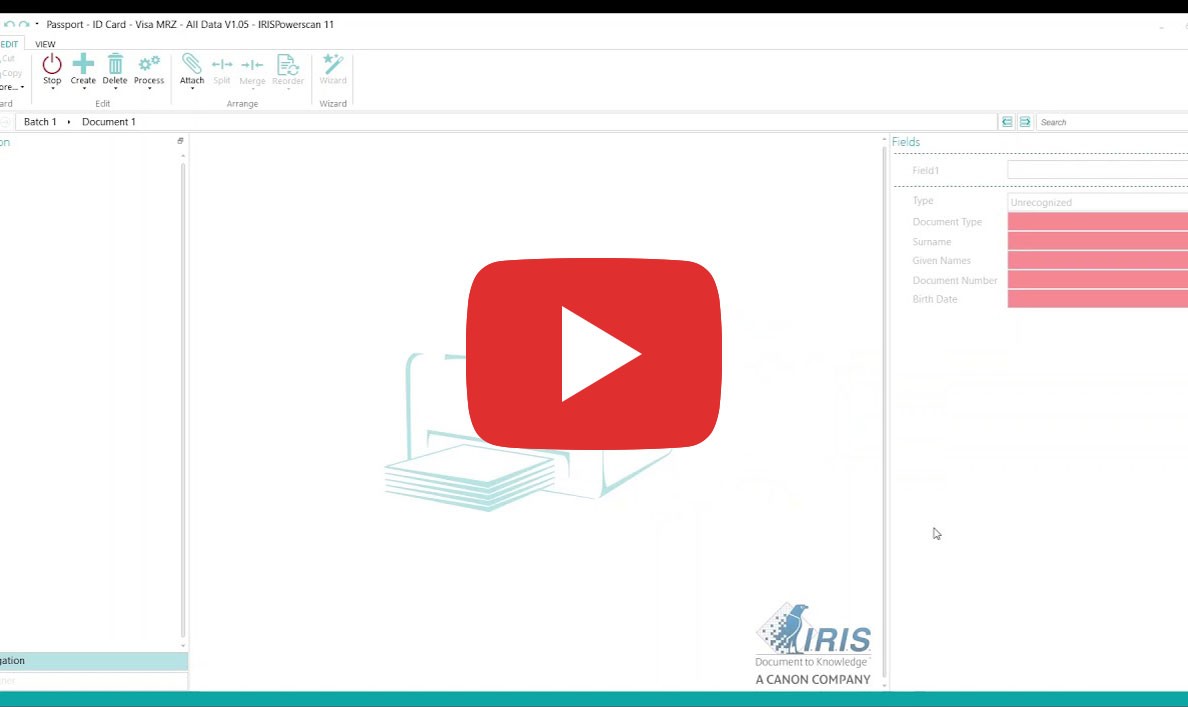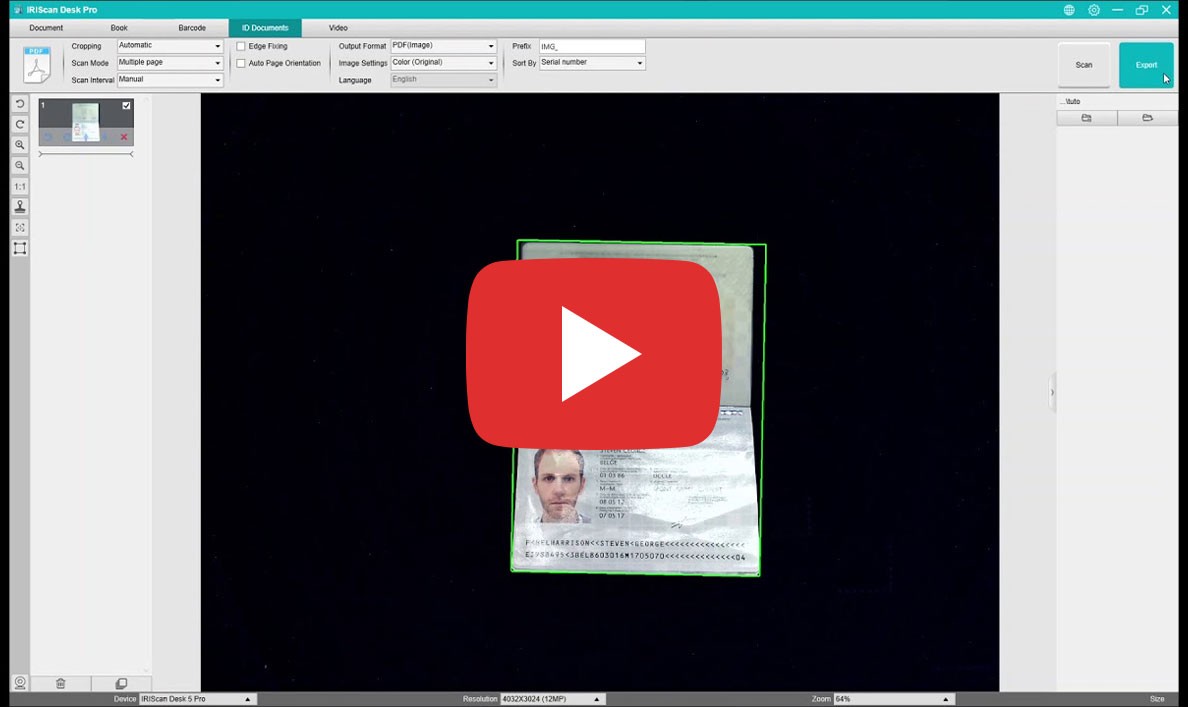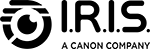Find the technical support you need for your product: getting started,
software downloads, user manuals, frequently asked questions (FAQ)...
This page contains the information you need for the following products:
- IRIScan Desk 5
- IRIScan Desk 5 Pro
- IRIScan Desk TWAIN Driver

Use the download links below to obtain the files needed to install IRIScan Desk 5 / 5 Pro:
| File Name | File Size | Version | Download | |
|---|---|---|---|---|
| IRIScan Desk 5 | 342 MB | Mac: 10.15 up to 14.0 Windows: 7 - 8 - 10 - 11 |
| File Name | File Size | Version | Download | |
|---|---|---|---|---|
| IRIScan Desk 5 Pro |
515MB | Mac: 10.15 up to 14.0 Windows: 7 - 8 - 10 - 11 |
| File Name | File Size | Version | Download | |
|---|---|---|---|---|
| TWAIN driver | 286MB | ONLY for Windows: 7 - 8 - 10 - 11 |
Discover all available videos for IRIScan Desk 5 / 5 Pro
Watch all our videos on Youtube
Do you need complete instructions for using the IRIScan Desk 5 / 5 Pro ? Consult the following manuals:
View all resources and specifications for your product:
What are the limitations and best practices
- Please always use the black mat supplied with the device
- The best OCR results are obtained from a matte document; a shiny surface may produce results of lower quality
- The best results are obtained in standard work environment lighting conditions; too much brightness can affect the quality of the result (direct sunlight, for example, does not suit the scanner)
- The available book export formats are as follows: PDF image, indexed PDF image & text, JPEG, and ePub. Audio formats (MP3 and WAV) are available as an option with Readiris Corporate
- This scanner is not optimised for photo scanning
- A “passport holder” (available as an option for ease of use and optimised results) helps with passport scanning
System Requirements
Windows® software
- CPU: Processor Intel® Core 2 Duo or higher
- Graphics card: Intel® Standard Graphics or higher graphics cards
with 512 VRAM
- RAM: 2 GB
- Hard disk: 2 GB
- USB: USB2.0 port
- Windows® operating system: Windows® 7 | Windows® 8 | Windows® 10 or
Windows® 11
- Internet connection for software downloading and activation
macOS® software
- CPU: Processor Intel® or Apple-ARM architecture
- RAM: 4 GB
- Hard disk: 4 GB
- USB: USB2.0 port
- macOS® operating system: macOS® Catalina 10.15 up to macOS Ventura
13.6
- Internet connection for software downloading and activation
Our "Helpdesk" knowledge base includes answers to frequently asked questions:
Feel free to contact us if you have a question or if you need help with a product: