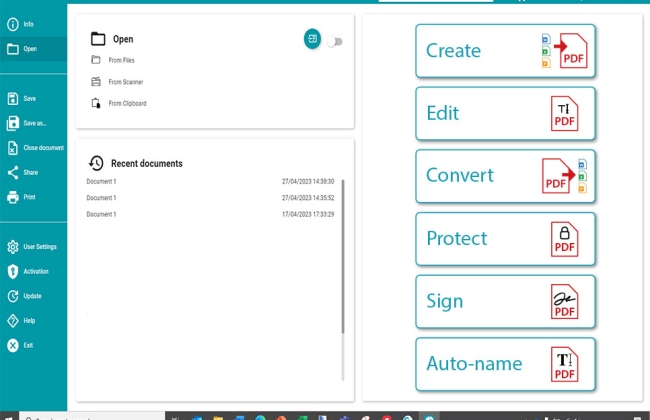Readiris PDF Business
Readiris PDF Business es un potente software de gestión de PDF que permite trabajar con archivos de numerosos formatos y proporciona múltiples funciones, como organizar, editar, añadir comentarios, dividir, clasificar, modificar, comprimir, firmar electrónicamente y compartir archivos PDF de forma segura.
Support for
Readiris PDF
Resumen de productos
Indépendant
Licencia múltiple
Recursos y vídeos tutoriales
Relacionado con Readiris PDF
Descarga e instalación
Descubra cómo descargar, instalar y activar Readiris PDF 23 en este videotutorial.
Convertir a PDF
Readiris™ PDF 23 puede convertir sus documentos existentes a formato PDF (PDF/A incluido).
Convertir a Word
Como Readiris™ PDF 23 exporta a Word, sus documentos se pueden editar rápida y fácilmente.
Capacidades de escaneo y OCR
Readiris™ PDF 23 le permite escanear e importar documentos existentes desde su ordenador.
Configuración del escáner
Readiris™ PDF 23 funciona con la mayoría de escáneres compatibles con TWAIN.
Editar un PDF
Readiris™ PDF 23 le permite corregir el texto de un documento antes de exportarlo. ¡Es un auténtico ahorro de tiempo!
Crear y firmar
Readiris™ PDF 23 le permite crear y firmar sus PDF.
Gestionar y compartir
La potencia de Readiris™ PDF 23 le permite reorganizar sus documentos muy rápidamente.
Cómo utilizar la digitalización y el OCR
Utilice la Zona de detección inteligente y la nueva función automática de separación y asignación de nombres.
Windows®:
Procesador de 1,5 GHz o superior.
Microsoft® Windows® 10 o Windows® 11
RAM: 8 GB
5 GB de espacio disponible en el disco duro
Conexión a Internet para la descarga y activación del software.
MacOS®:
Procesador de 1,5 GHz o superior.
Sistema operativo MacOS®: 10.15 o superior
RAM: 8 GB
5 GB de espacio disponible en el disco duro
Conexión a Internet para la descarga y activación del software
Idiomas de la interfaz:
Inglés, español, francés, ruso, chino simplificado, coreano, japonés, italiano, polaco, neerlandés, alemán, árabe, danés, finés, húngaro, noruego, portugués PT, portugués BR, rumano, sueco, ucraniano, búlgaro, catalán , checo, griego, hebreo, turco.
Lenguas de reconocimiento:
Afaan Oromo, afrikaans, albanés, árabe, asturiano, aimara, azerí (latín), balinés, euskera, bemba, bikol, bislama, bosnio (cirílico), bosnio (latín), brasileño, bretón, búlgaro, búlgaro-inglés, bielorruso, bielorruso-inglés, catalán, cebuano, chamorro, chino (simplificado), chino (tradicional), corso, croata, checo, danés, neerlandés, inglés (RU), Inglés (EE.UU.), Esperanto, Estonio, Feroés, Farsi (Windows), Fijiano, Finlandés, Francés, Frisón, Friulano, Gallego, Ganda, Alemán, Inglés (Suiza), Griego, Griego-Inglés, Groenlandés, criollo haitiano, hani, hebreo, hiligaynon, húngaro, islandés, ido, ilocano, indonesio, interlingua, irlandés (gaélico), italiano, japonés, javanés, kapampangan, kazajo, kikongo, kinyarwanda, coreano, kurdo, latín, letón, lituano, luba, luxemburgués, macedonio, macedonio-inglés, madurés, malgache, malayo, manés (gaélico), maorí, maya, mexicano, minangkabau, moldavo, mongol (cirílico), náhuatl, noruego, numérico, nyanja, nynorsk, occitano, papiamento, inglés pidgin (Nigeria), polaco, portugués, quechua, retorrománico, rumano, rundi, ruso, ruso-inglés, samoano, sardo, escocés (gaélico), serbio, serbio (latín), serbio-inglés, shona, eslovaco, esloveno, somalí, sotho, español, sundanés, swahili, sueco, tagalo, tahitiano, tártaro (latín), tetum, tailandés, tok pisin, tonga, tswana, turco, turcomano (latín), ucraniano, ucraniano-inglés, uzbeko, waray, galés, wolof, xhosa, zapoteco, zulú.
¿Tiene alguna pregunta? Tenemos las respuestas.
On Windows
1.5GHz processor or above. Multicore processor recommended. At least 5 GB available disk space. 8 GB of RAM required. Windows 10 & Windows 11 64 bits.
On macOS
1.5GHz processor or above. Multicore processor recommended. At least 5 GB available disk space. 8 GB of RAM required. As from macOS 10.15.
There are 2 types of license available for the new Readiris PDF
Perpetual licenses (1 computer per license):
- Readiris™ PDF 23 Standard
- Readiris™ PDF 23 Business
These unique licences have lifetime validity, on one computer at a time.
Yearly licenses:
- Readiris™ PDF 23 365 (1 computer)
- Readiris™ PDF 23 Family 365 (5 computers)
- Readiris™ PDF 23 Business 365 (1 computer)
- Readiris™ PDF 23 Enterprise 365 (5 computers)
Perpetual licenses can be used on 1 computer.
- Readiris™ PDF 23 Standard
- Readiris™ PDF 23 Business
The yearly licenses can be used on up to 5 different computers:
- Readiris™ PDF 23 Family 365 (5 computers)
- Readiris™ PDF 23 Enterprise 365 (5 computers)
You can easily activate and deactivate a license on a computer via the software interface. First you need to deactivate the license on the old computer via ‘Activation’ section in the software interface, then activate on the new computer.
Because of its extended ultra compatibility, you can use Readiris™ PDF 23 with the majority of scanners available on the market. The TWAIN specification allows direct compatibility; Readiris™ PDF 23 is therefore a reliable addition to any scanner (of any make).
You can choose between the perpetual licenses (onetime fee) or the yearly subscription model.
If you choose the yearly plan, the license will expire after 365 days of use. It’s not automatically renewed, so you’ll have to purchase a new license after it expires.
The advantage of the subscription is that you always have the latest version of the software and it can be installed on 5 computers.
Readiris™ PDF 23 will be delivered to you via download. The download instructions are provided in the order confirmation screen and the order confirmation e-mail. If you choose this option, no CD is sent, but you can download the software later, whenever you wish. The product manual and all other available documentation are included, in PDF format.
You can use most online payment methods available on the market.
Payment by bank transfer is also available in certain countries. Payment methods differ according to your location.
- Online credit card: Our Worldline secure online third-party payment system accepts the major international credit cards: Visa, MasterCard, American Express.
- PayPal: PayPal is a secure payment system available all over the world.
- Bank transfer: Available: print the payment information document at the end of the order procedure. As soon as the payment is confirmed, the product will be shipped to you.
Available payment options by country:
- North America: Online credit card, PayPal.
- Other countries: Online credit card, PayPal, and bank transfer
When you buy products from our online shop, all of the data exchanged is sent via a secure connection. All the information you input is encrypted using the SSL protocol, and is therefore protected from disclosure to third parties. The padlock icon in the lower right-hand corner (Internet Explorer) or the upper left-hand corner of your browser indicates that SSL encryption is enabled.
To find out whether the page is protected, you can also check that the URL displayed in the address bar starts with “https:”
You can read them here (see the general conditions).
We offer 30 days money back guarantee for all products purchased on the IRIS Online store.
Lo que buscas está en www.irislink.com.
Te llevamos con seguridad hasta a.
Contacte con nosotros