Cardiris Corporate
SOFTWARE TO SCAN BUSINESS CARDS AND CONVERT THEM INTO DIGITAL CONTACTS
You want to scan your business cards and convert them into digital contacts in your Outlook or vCards or excel file? You have found the ideal solution: Cardiris Corporate 5.
From 99,00€
Support for
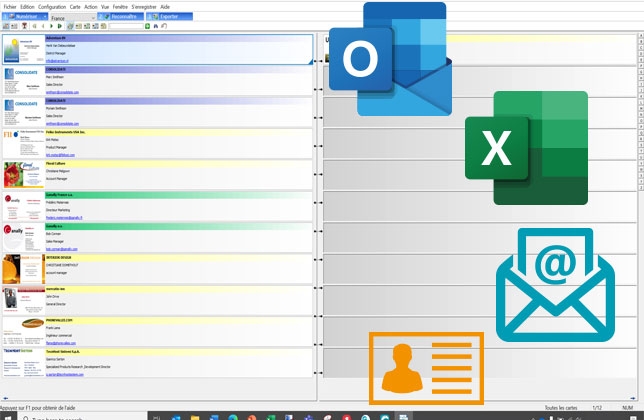
The best business cards recognition software
Scan and convert your business cards efficiently
Thanks to Cardiris Corporate 5, it’s easy to scan the business cards that you have been collecting for ages. The software takes care of extracting and converting the important data from your business cards (name, company, telephone number, etc.). It exports these digital contacts to Outlook, to vCards list or to excel.

Scan your business cards with any scanner
Cardiris works with any scanner, whether flatbed or portable. You can use your existing device to scan your business cards.
Cardiris is a standalone desktop application and is compatible with the major scanner brands on the market.
Breathe new life into your device and boost your productivity!
IRIScan portofolio
Quickly eliminate duplicate business cards
When the time comes to scan your business cards, you might find that several duplicates have sneaked into your collection. Cardiris lets you keep a perfectly up to date address book (Outlook). It automatically analyses and compares all business cards, to identify the information and contacts to be kept, updated, or deleted.

Enhance your business cards with image processing
As time passes, your business cards can become damaged or discoloured. When scanning these business cards, Cardiris™ improves the data recognition using image processing functions. Adjust the brightness and contrast, eliminate stains, and check the optimised image in real time. You have two options: the software can take care of the modifications for you, or you can optimised the scanned business cards manually.
Compare versions
Scan business cards from 218 countries
With Cardiris, you can scan business cards from anywhere! The on-board OCR system can recognize business cards from no fewer than 218 countries (including in Asian and Middle-Eastern languages): ultra-powerful multilingual recognition.

Cardiris 5: two versions to discover without delay
Choose the version that suits you best.
Cardiris Corporate 5 — Resources
– Installation and user interface languages 19 (Chinese (simplified and traditional), Czech, Dutch, English, French, German, Hungarian, Italian, Japanese, Korean, Polish, Portuguese (Brazil), Portuguese (Portugal), Romanian, Russian, Spanish, Turkish, Ukrainian).
– OCR languages handled: English (US), English (UK), Spanish, French, Italian, German, Dutch, Afaan Oromoo, Afrikaans, Albanian, Arabic, Asturian, Aymara, Azeri (Latin), Balinese, Basque, Bemba, Bikol, Bislama, Bosnian (Cyrillic), Bosnian (Latin), Brazilian, Breton, Bulgarian, Bulgarian-English, Belarusian, Belarusian-English, Catalan, Cebuano (also called Visayan ), Chamorro, Chinese (simplified), Chinese (Traditional), Corsican, Croatian, Czech, Danish, Esperanto, Estonian, Faroese, Fijian, Finnish, Frisian, Friulian, Galician, Ganda, German (Swiss), Greek, Greek-English, Greenlandic (also called Eskimo and Inuit ), Haitian Creole, Hani, Hebrew, Hiligaynon, Hungarian, Icelandic, Ido, Ilocano, Indonesian, Interlingua, Irish (Gaelic), Japanese, Javanese, Kapampangan, Kazakh, Kikongo, Kinyarwanda, Kurdish, Latin, Latvian, Lithuanian, Luba, Luxembourgish, Macedonian, Macedonian-English, Madurese, Malagasy, Malaysian, Manx (Gaelic), Maori, Maya, Mexican, Minangkabau, Moldovan, Mongolian (Cyrillic), Nahuatl, Norwegian, Numeric, Nyanja, Nynorsk, Occitan, Papiamento, Pidgin English (Nigeria), Polish, Portuguese, Quechua, Rhaeto-Romansh, Romanian, Rundi, Russian, Russian-English, Samoan, Sardinian, Scots (Gaelic), Serbian, Serbian (Latin), Serbian-English, Shona, Slovak, Slovenian, Somali, Sotho, Sundanese, Swahili, Swedish, Tagalog, Tahitian, Tatar (Latin), Tetum, Tok Pisin, Tongan, Tswana, Turkish, Turkmen (Latin), Ukrainian, Ukrainian-English, Uzbek, Waray, Welsh, Wolof, Xhosa, Zapotec, Zulu.
Software for Windows®
– Intel® processor or equivalent
– Microsoft® Windows® 10, 8, 7
– 512 MB RAM (1 GB recommended)
Quick start guide
Download
User Manual – Button Manager
Download
User Manual – Capture Tool
Download
User manual: The user manual describes all the features of the product in detail.
Tutorial: The video tutorial shows the main steps of the procedure for using the product.
What you are looking for is on www.irislink.com.
We are safely taking you there.
Contact us