
IRIScan™ Desk scans your books at an impressive rate: scan and export a double page to black and white PDF in just three seconds. Thanks to its smart image flattening and edge correction algorithm, you can obtain a perfect result. This document camera detects the page change automatically and erases all traces of your fingers, as if by magic. There is a programmable timer to perform scans at regular intervals. In addition, it merges your book pages by marking the front and back covers. Export them to ePub, PDF or, even better, combined with Readiris Corporate (optional), to .MP3 and .WAV audio files! Read your books on any reader, tablet or smartphone. An unrivalled book scanner.
Book scanner: what you need to know Buy NowDiscover a new way to scan your paper documents thanks to the IRIScan Desk. Versatile and totally innovative, this document camera will impress you at every turn.
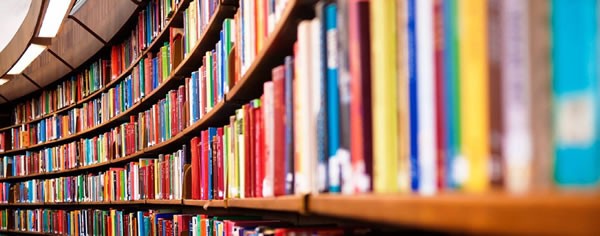
IRIScan™ Desk is the perfect choice if you want to scan books without damaging them. In 3 seconds, scan and obtain a double-paged PDF (B&W)! Scanning is even faster thanks to automatic detection of page turning and fingers. Export your high-quality files to .JPG, .ePub, or .PDF format or, even better to .MP3 and .WAV audio files!

Thanks to this document camera, scan anything that comes on matte paper. From ID cards to architectural drawings, it scans a very wide range of documents, up to A4 double page format (equivalent to A3).

Forget about the fuss of photocopying receipts and proof of purchase documents for your accounts. Arrange all your receipts and sales slips under the IRIScan™ Desk: it exports them to indexed files that are separated for optimum archiving.

Scan passports and ID cards easily thanks to the IRIScan™ Desk. It automatically merges the front and back of any official document and saves it to JPG or PDF format. In combination with the power of IRISPowerscan™ (optional), capture MRZ codes and export the meta data to an xls or structured xml file to optimise your registration processes!

Scan your business cards ultra quickly in batches and obtain high-quality JPG files. They are clipped and cropped precisely for ever-more efficient scanning of all your business cards.
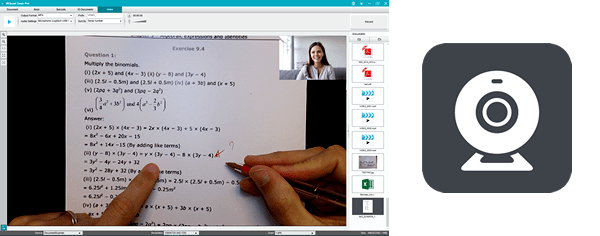
This document camera is amazingly versatile. In addition to scanning, it incorporates simultaneous multi-camera video recording (document camera + webcam). Share your explanatory videos whilst simultaneously showing your work materials for perfect interaction with your audience.
Discover images of all the innovative functionality of IRIScan™ Desk, the document camera that revolutionises the way you handle smart data capture.
This document scanner will surprise you with its stylish looks and ergonomic design. It is foldable and lightweight, it will naturally fit in on your desk, and you can easily fold it up and take it with you.
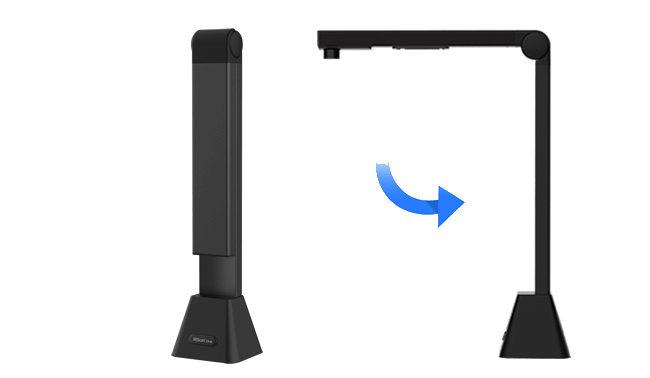
Use this comparison table to discover the technical specifications of all versions of this innovative document camera. See their different features at a glance and choose the one that suits you best.
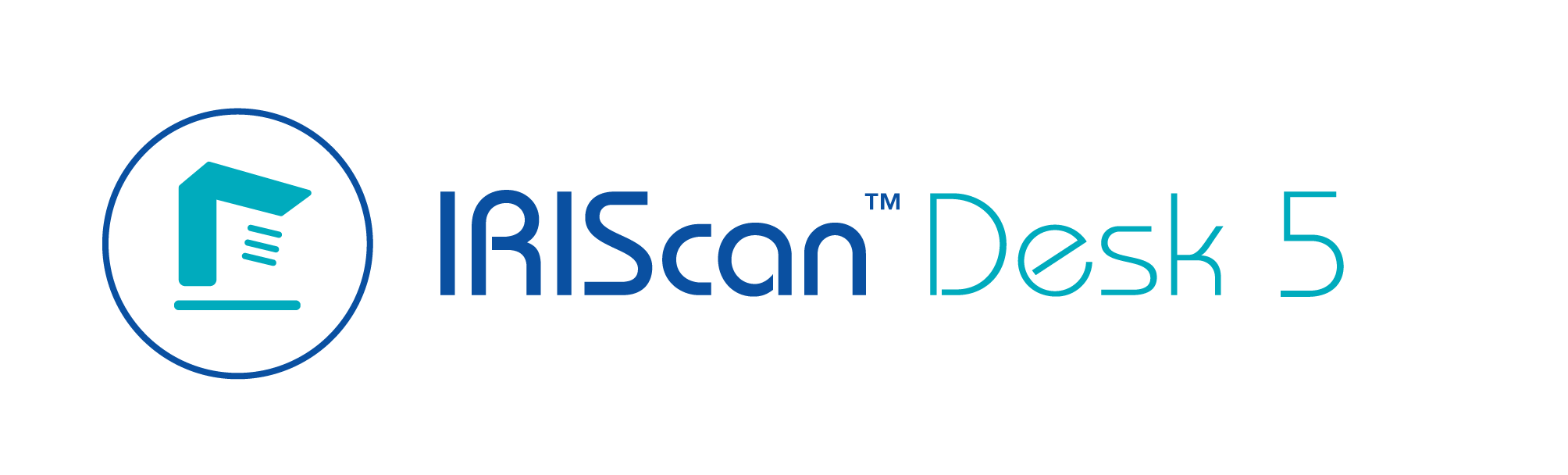
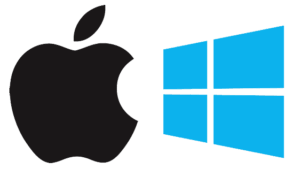
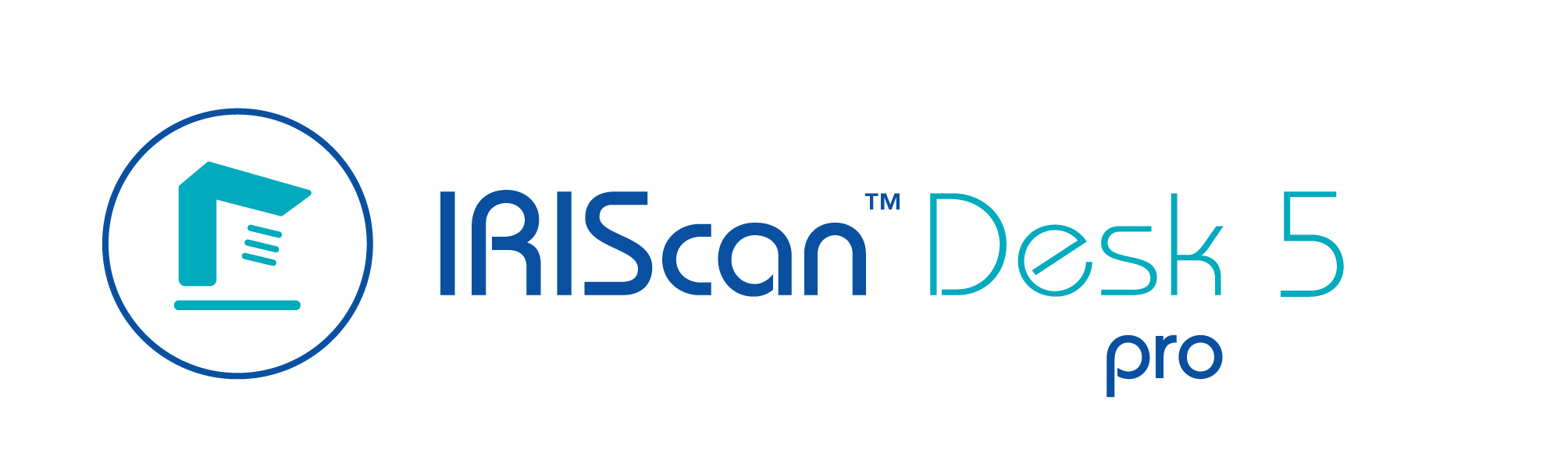
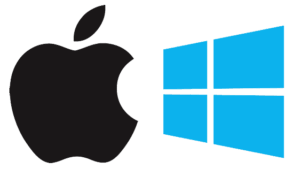
Several videos are available to familiarise you with this technological gem.