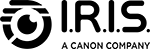Find the technical support you need for your product: getting started,
software downloads, user manuals, frequently asked questions (FAQ)...
This page contains the information you need for the following products:
- IRIScan Book 5
- IRIScan Book 5 Wifi

Use the download links below to obtain the files needed to install IRIScan Book 5:
| File Name | File Size | Software Version | Download | |
|---|---|---|---|---|
| IRIScan Book 5 | 285 MB | macOS 10.11 up to 14.0 Windows® 7 - 8 - 10 - 11 |
| File Name | File Size | Software Version | Download | |
|---|---|---|---|---|
| IRIScan Book 5 Wifi |
285MB | macOS 10.11 up to 14.0 Windows® 7 - 8 - 10 - 11 |
| File Name | File Size | Software Version | Download | |
|---|---|---|---|---|
| IRIScan Book 3 | 387MB | macOS 10.12 up to 14.0 Windows® 7 - 8 - 10 - 11 |
| File Name | File Size | Software Version | Download | |
|---|---|---|---|---|
| Instant Result | 177MB | Windows® 7 - 8 - 10 - 11 |
Discover all available videos for IRIScan Book 5 / Wifi
Do you need complete instructions for using IRIScan Book 5 ? Consult the following manuals:
Do you need complete instructions for using IRIScan Book 5 Wifi ? Consult the following manuals:
View all resources and specifications for your product:
System Requirements
Windows® software
- RAM: 1 GB RAM (2 GB recommended)
- Hard disk: 500 MB
- Windows® operating system: Windows® 7 | Windows® 8 |
Windows® 10 | Windows® 11
- Internet connection for software downloading and
activation
macOS® software
- RAM: 1 GB RAM (2 GB recommended)
- Hard disk: 500 MB
- macOS® operating system: macOS® 10.11 and higher
(Mojave included)
up to macOS Ventura 13.6
- Internet connection for software downloading and activation
- iOS® software suite: versions 10.9 and later
- Android® software suite: versions 4.4.4 and later
Our "Helpdesk" knowledge base includes answers to frequently asked questions:
Feel free to contact us if you have a question or if you need help with a product: