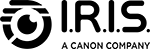Find the technical support you need for your product: getting started,
software downloads, user manuals, frequently asked questions (FAQ)...
This page contains the information you need for the following products:
- IRISmart File
- IRISmart Security

Use the download links below to obtain the files needed to install IRISmart:
| File Name | File Size | Software Version | Download | |
|---|---|---|---|---|
| IRISmart File 11 |
290 MB | 11.1.360 |
| File Name | File Size | Software Version | Download | |
|---|---|---|---|---|
| IRISmart Security |
282 MB | 11.1.360 |
Discover all available videos for IRISmart File / Security
Look at all our videos on Youtube
Do you need complete instructions for using IRISmart File ? Consult the following manuals:
Do you need complete instructions for using IRISmart Security ? Consult the following manuals:
View all resources and specifications for your product:
Supported languages
English, Français, Nederlands, Deutsch, Espanol, Portugues, Italiano, Japanese, Magyar, Cestina
Note:
IRISmart File is compatible with virtually any Twain-based Canon and I.R.I.S. scanner as well as with other brands of scanner. IRISmart File is compatible with MFPs thanks to the Scan from Folders functionality. Note: when using a Twain-based scanner, at least Twain version 1.9 or higher is required
System Requirements
Windows® software
- CPU: Intel i7 or similar. 2.6 GHz or faster (64 bits), with at least 2 cores
- Graphics card: Intel® Standard Graphics or higher graphics cards
with 512 VRAM
- RAM: 4GB (8GB recommended)
- Hard disk: 5GB (10GB recommended)
- Windows® operating system: Windows® 7 | Windows® 8 | Windows® 10 | Windows® 11 | Windows Server 2012 (64 bits)
- Internet connection for software downloading and activation
- Important note about Virtual Machines: some virtual machines running on a laptop or small computer may not be usable.
Some scanners are not recognised properly and the IRISmart File installation may fail if the Virtual Machine is not up to date
with the latest Windows updates.Also note that a Virtual Machine must have at least 4 virtual cores.
Feel free to contact us if you have a question or if you need help with a product: