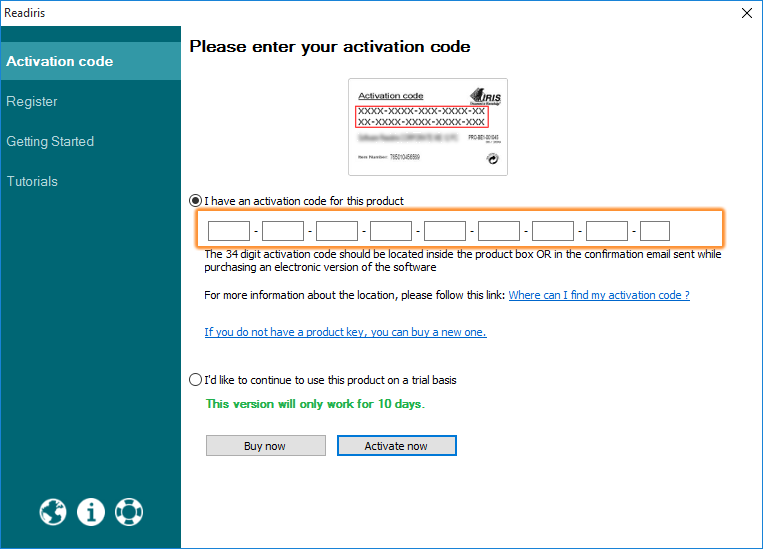01.Download the software for Windows
Click on the button below to start downloading the software
If the download doesn"t start, click here
Minimum OS requirements
Microsoft Windows 10, 8, 7, Vista.
File size: 644MB
File size: 644MB
02. Install the software
01. Once downloaded, double-click the software installation icon and follow the instructions.
02. If requested, authorize the installer using the security dialog.
03. Choose Readiris in the menu and follow installer instructions to install the software on your computer.
02. If requested, authorize the installer using the security dialog.
03. Choose Readiris in the menu and follow installer instructions to install the software on your computer.
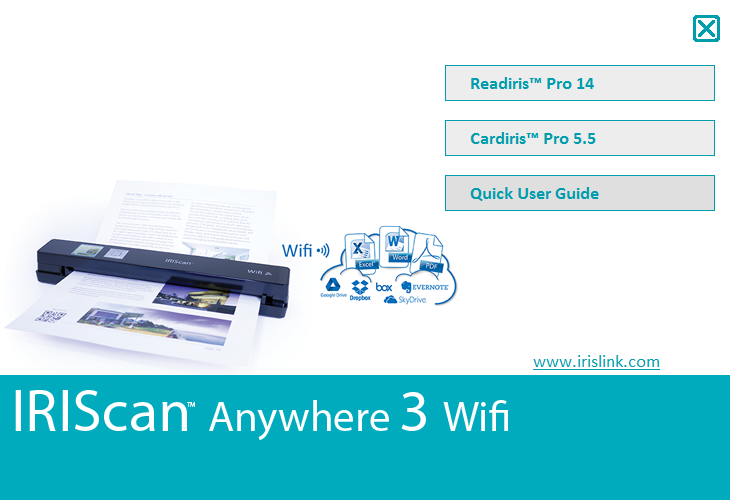
03. Activate the software
01. Once installed, launch the software Readiris).
02. During the first launch, an activation wizard will ask you for an activation key.
02. During the first launch, an activation wizard will ask you for an activation key.
The activation key can be found on the installation guide inside the box