 |
|
This offer expires in :
0
0
days
0
0
hours
0
0
minutes
0
0
seconds
|
 |
|
This offer expires in :
0
0
days
0
0
hours
0
0
minutes
0
0
seconds
|
Use it anywhere you are, without computer!
IRIScan Book 3 is an extremely compact scanner that fits easily in your laptop bag or in a drawer. Its three AAA batteries and the memory card will allow you to scan all your documents without being connected to a computer. Whether you're at home, at the office, in a customer meeting or sitting in your couch, your IRIScan Book 3 will follow you everywhere!
|
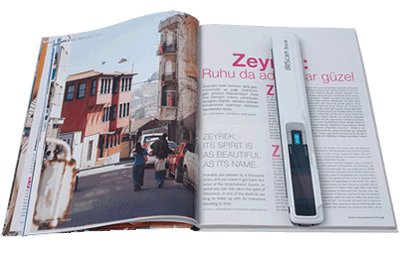 |
 |
Convert your documents into editable files (Word, Excel, ..)
IRIScan Book 3 comes with a fully-functional OCR application (Readiris) that allows you to convert text zones from your scanned documents into fully editable Word, Excel or PDF documents. Your files will be converted and ready to be edited and archived.
|
Create searchable PDF
The included Readiris allows you to convert scanned documents into fully searchable PDF files thanks to its powerful OCR engine that turns the text included in an image into text that can be searched. Now finding the information contained in a document is just a quick search away, and you won't ever have to spend long periods of time reading the whole text!
|
 |
 |
Preview color LCD display
The wide color LCD display on the top of the scanner lets you easily access a preview of your scanned documents. It also lets you change all the scanning settings and informs you about battery and memory level
|
Scan directly to PDF or JPEG
The new IRIScan Book 3 includes a button which allows you to choose PDF or image files (JPEG) as scan format. You can also choose the resolution (300 - 600 or 900 dpi) and quality (color or black and white) and you can edit your settings directly from the scanner, without having to connect it to a computer
|
 |
Get your IRIScan Book 3Ideal to scan books, magazines & newspapers!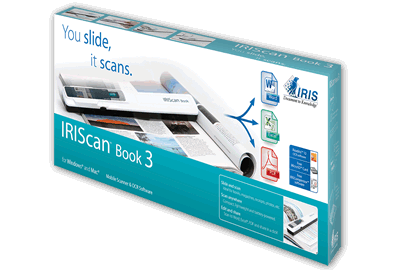 |
|
| Scanner specifications | Minimum computer requirements | |
|
- Image sensor : A4 Color Contact Image Sensor - Image sensor width : 217 mm - Resolution : 300/600/900 dpi - Maximum scanning speed for A4 document : ---- Color resolution : 4 seconds ---- Mono resolution : 2 seconds - File format : JPEG & PDF - LCD : Scanning status display - Auto power off : 3 minutes - USB port : USB 2.0 high speed - External memory : MicroSD™ card / MicroSDHC™ card up to 32 GB - Battery : 3 x AAA alkaline batteries - Battery life (scanning to MicroSD™ Card)): 550 pages (A4, 300 dpi, color) |
Software suite for Windows® - Intel® Pentium® III or above. - Microsoft® Windows® 10, 8, 7, Vista® or XP (SP3). - 512MB RAM (1GB recommended). - CD-ROM drive. Software suite for Mac OS® - A Mac® computer with Intel® processor. - Mac OS® X version 10.6 and above. - 512MB RAM (1GB recommended). - CD-ROM drive. |
| Box content | Quick reference guide | |
| - IRIScan™ Book 3 scanner - Readiris™ Pro 12 software for PC and Mac® on CD-ROM - MicroSD™ card (including SD™ card adaptor) - USB cable - Transport pouch //Content might change without prior notice depending on the production and components constraints. |
- Product name: IRIScan™ Book 3 - SKU: 457888 - Box size 13,8 x 31,2 x 4,8 cm (5.43 x 12.28 x 1.88 in) - Box weight: 550 gr (19.4 oz) - Scanner size: 2,2 x 25,7 x 3,5 cm (0.87 x 10.11 x 1.38 in) - Scanner weight: 190 gr (6.7 oz) |
| Documentation | Download | |
|
Quick user guides English - French - Dutch - German - Spanish - Italian - Brazilian Portuguese - Russian - Hungarian - Lithuanian - Latvian - Turkish - Estonian - Japanese - Simplified Chinese - Traditional Chinese - Korean - Polish
Quick User Guide: The Quick User Guides provide general guidelines for installing and using the product.
User Guide: The User Guides cover all the features available in the product. Quick Tutorials: The Quick Tutorials address critical steps to take when using the product. |
Brochure English - French - Dutch - German - Spanish - Italian - Portuguese - Polish - Latam Software For Windows - For Macintosh |